3CX is a modern phone system that allows businesses to make calls over the internet (VoIP) instead of traditional phone lines. It works on various devices, such as desk phones, computers, and smartphones, making it easy for employees to stay connected anywhere. 3CX offers features like call forwarding, voicemail, video conferencing, and customer support tools. It’s easy to set up, can be hosted in the cloud or on-site, and helps businesses save money on phone bills.
- First, click the link below to download the latest ISO for 3CX:
https://www.3cx.com/docs/manual/installing-debian-linux-pbx
- Virtual Machine Setup: Install Debian for 3CX:
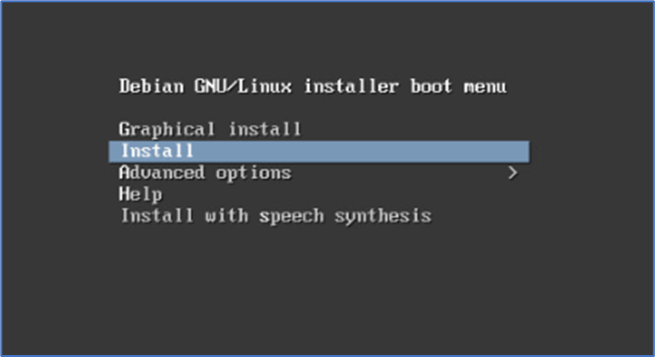
- Start the installation by configuring the 3cx network (hostname and domain name)
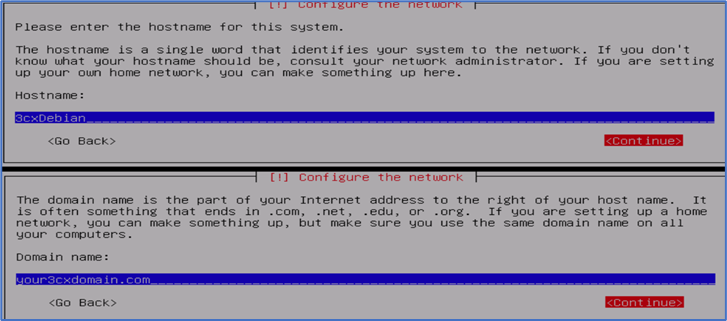
- Set the language, location, clock settings, users, and passwords.
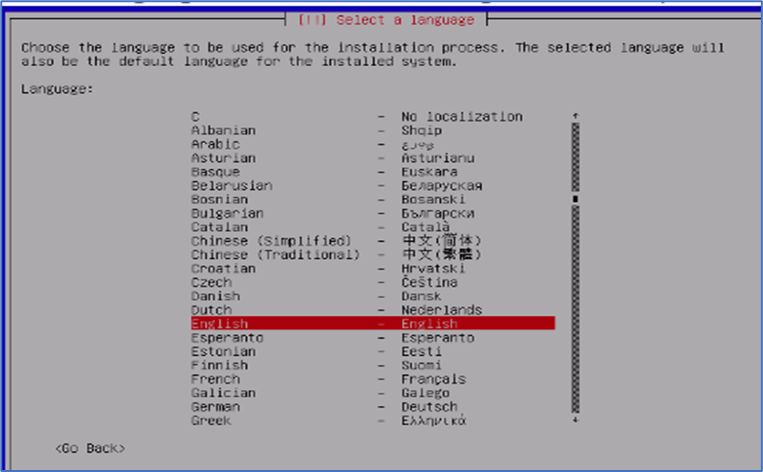
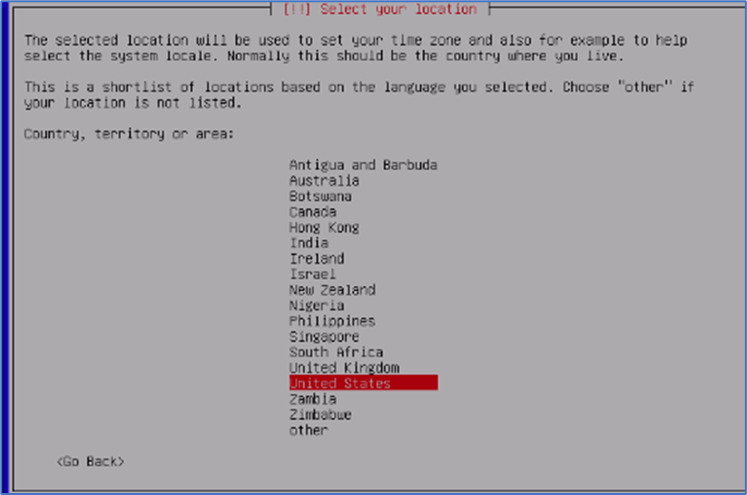
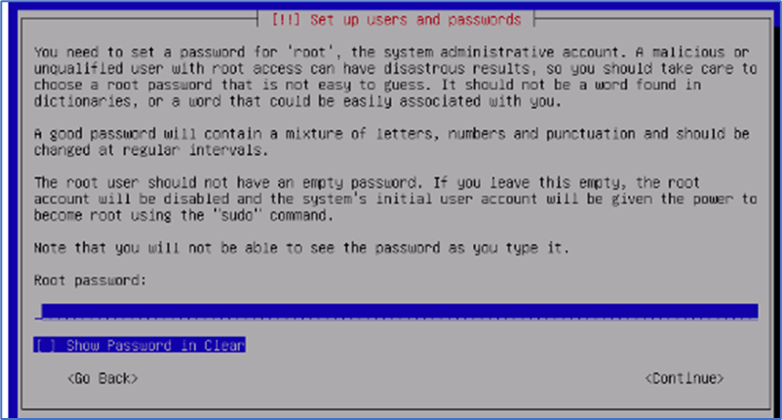
- Choose “central” because clients are in “Chicago”
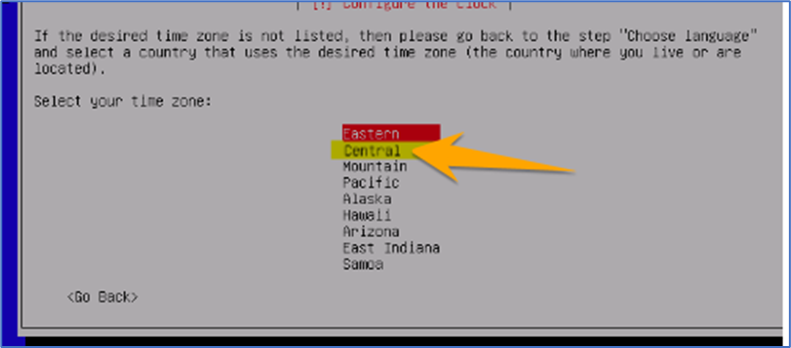
- Configure the disk partitioning and confirm the changes to start the installation.
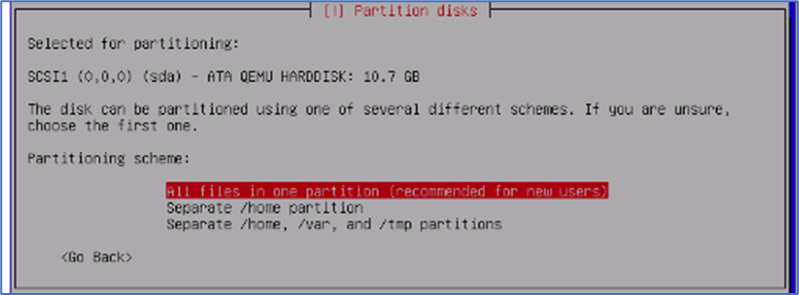
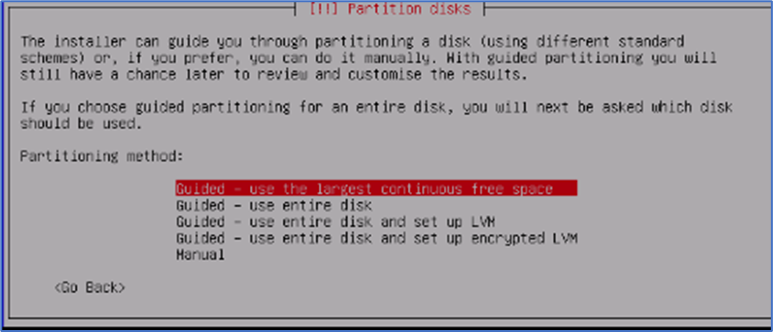
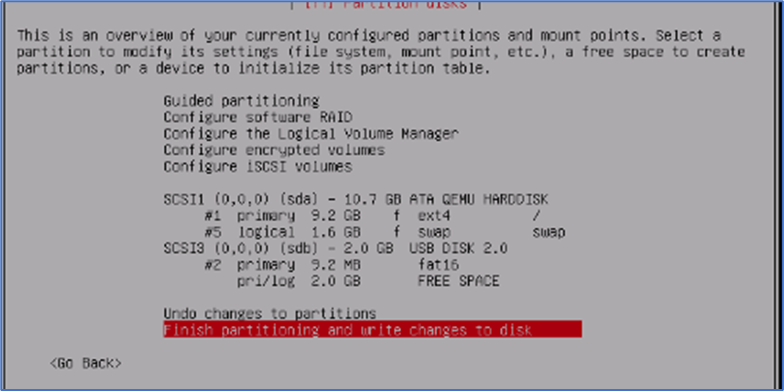
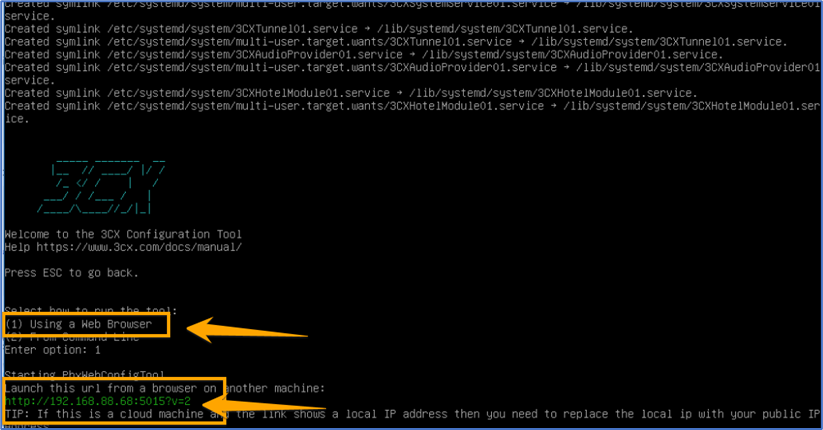
- First, choose option “1” to select web interface and then you will get the link paste it on Chrome to access “web page”.
After that, we will get the webpage shown below:
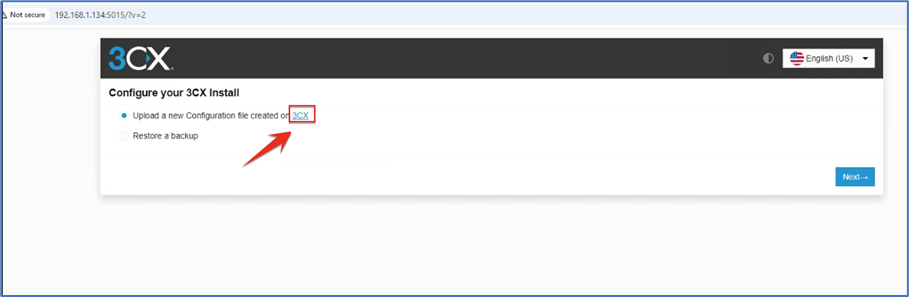
- Now select the 3CX link that is pointed out in the screenshot to download the configuration file from the 3CX website.
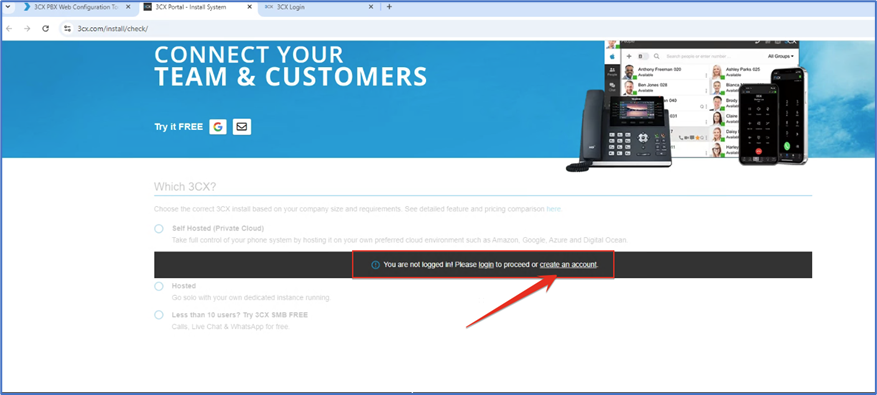
- Now you have to create an account by using email to get the configuration file.
- Then we will get the configuration file after creating the account on 3CX.
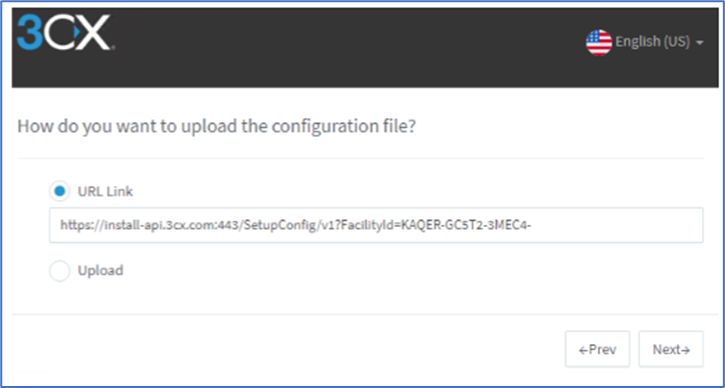
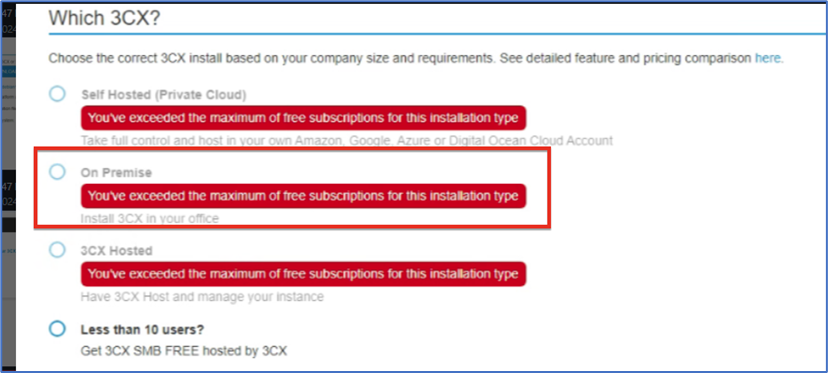
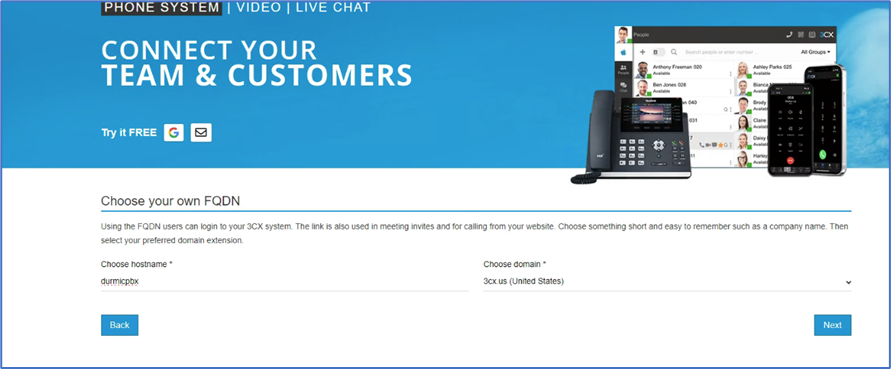
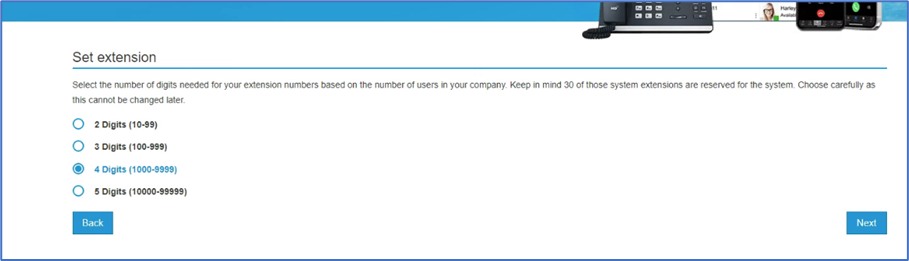
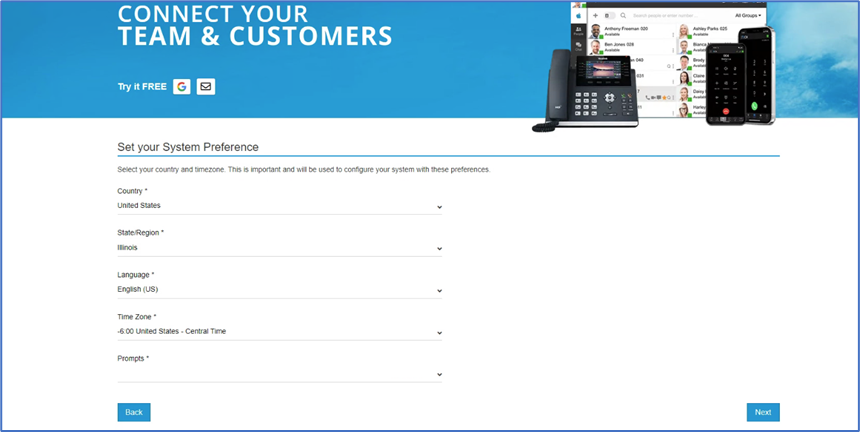
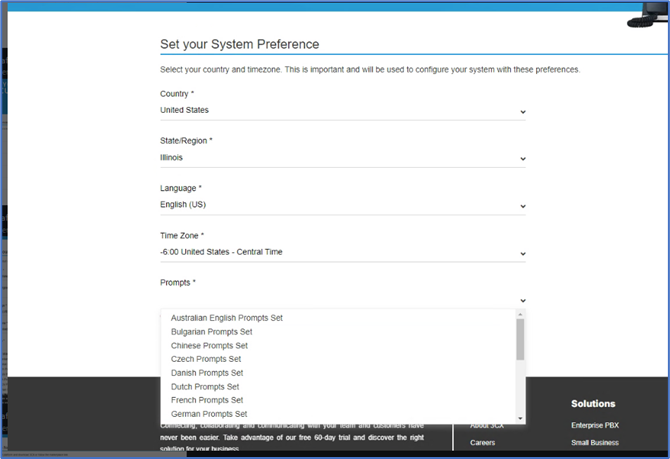
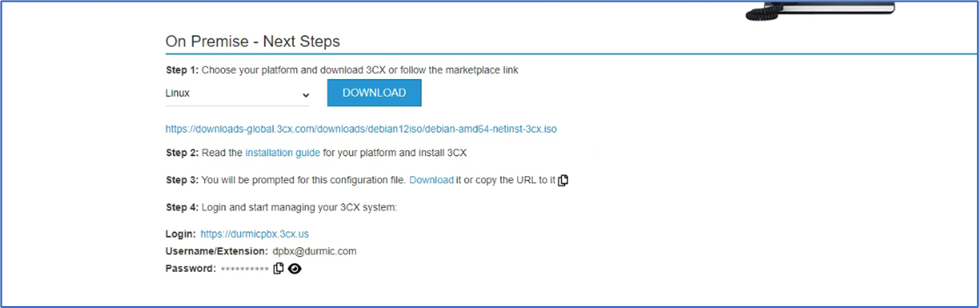
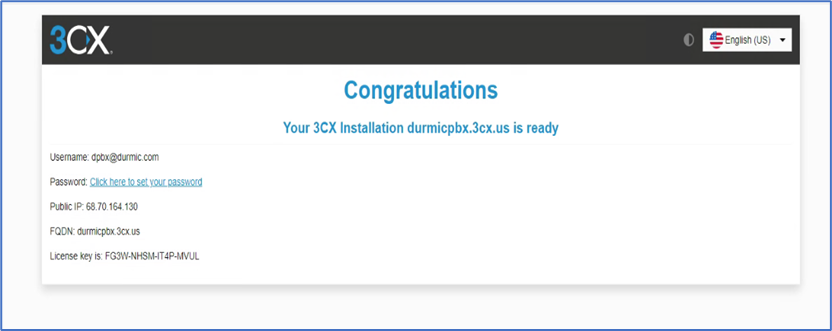
- To access the dashboard and click to admin
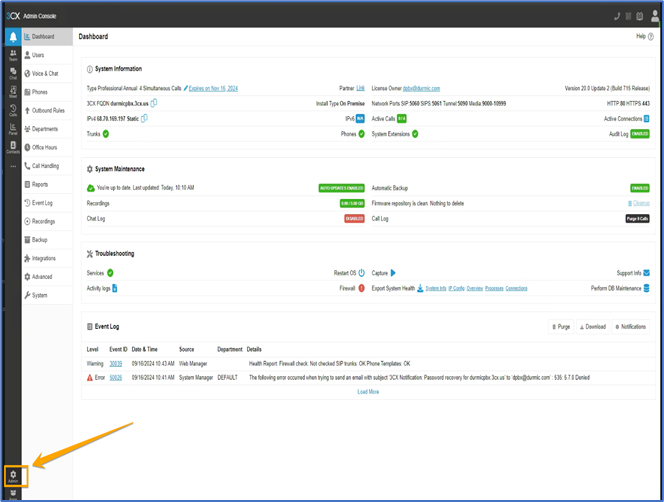
- ADD USERS:
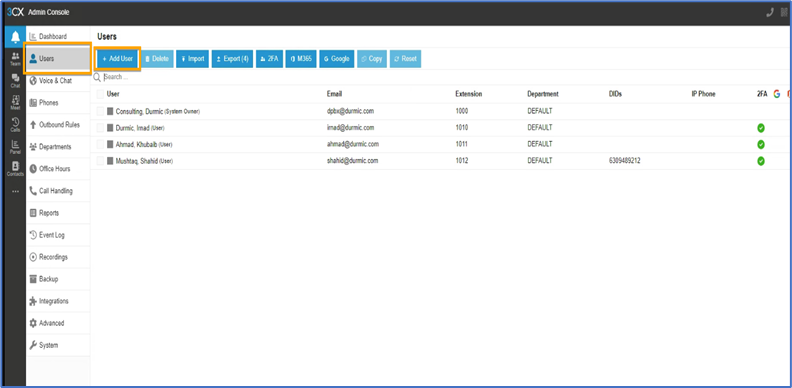
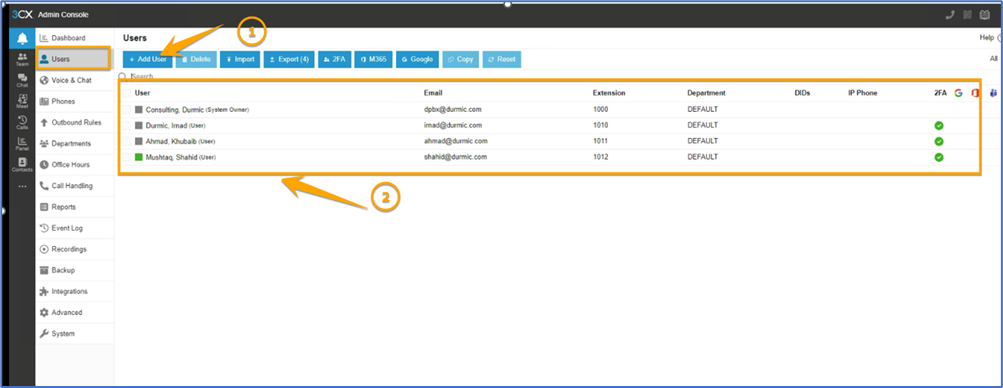
- Create Trunk:
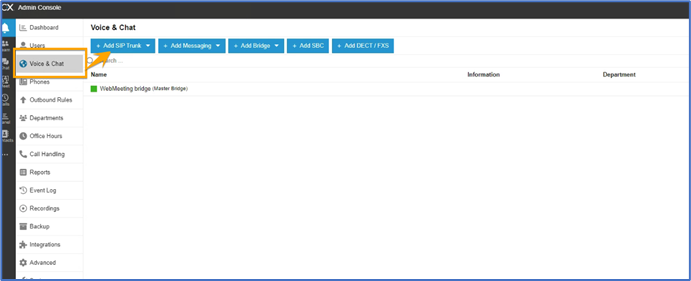
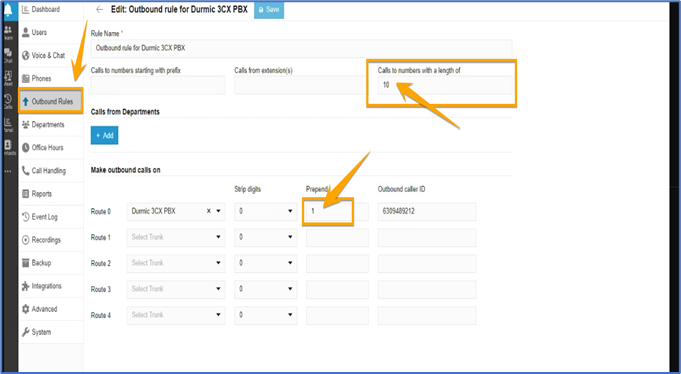
- Add Ring groups:
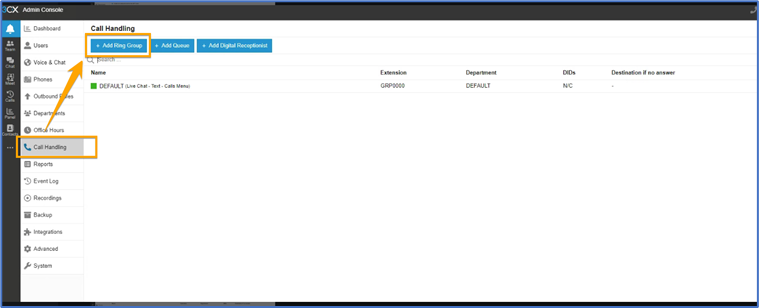
- Add digital reception: IVR
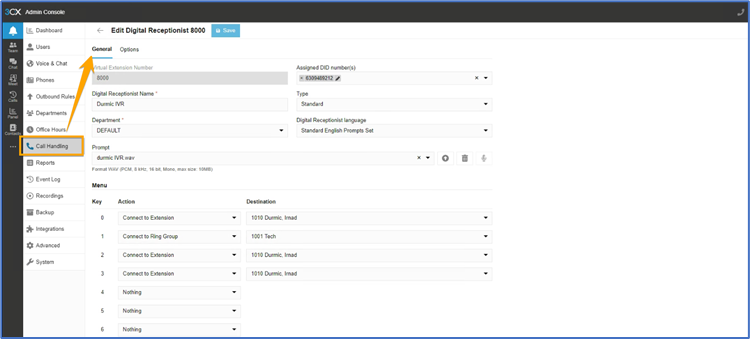
That’s it!



