An authentication error message has occurred when you try to connect another computer using Remote Desktop Connection and below are the reasons why RDP is blocked.
The client has the CredSSP update installed, and Encryption Oracle Remediation is set to Mitigated. This client will not RDP to a server that does not have the CredSSP update installed.
The server has the CredSSP update installed, and Encryption Oracle Remediation is set to Force updated clients. The server will block any RDP connection from clients that do not have the CredSSP update installed.
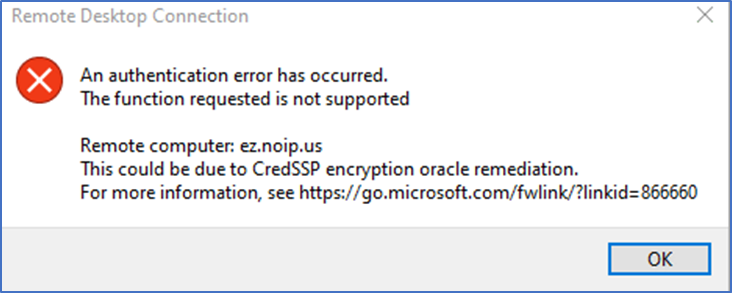
We have two ways to fix this issue.
- Need to apply Windows updates on Server and Workstation as well.
- Enable Encryption Oracle Remediation
If you do not want to upgrade windows Server then we need to downgrade the protection level to Vulnerable via group policy as mentioned below:-
Computer Configuration > Administrative Templates > System > Credentials Delegation. In the right side of the screen double-click on ‘Encryption Oracle Remediation and click ‘Enable’. Set the protection level to ‘Vulnerable’ and click Apply. Then you’re done!
Go to Start > Type “Group Policy”

Go to Computer Configuration > Administrative Templates
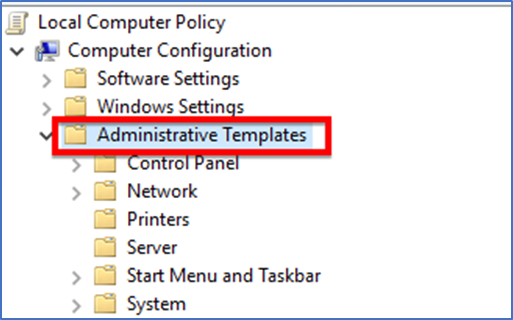
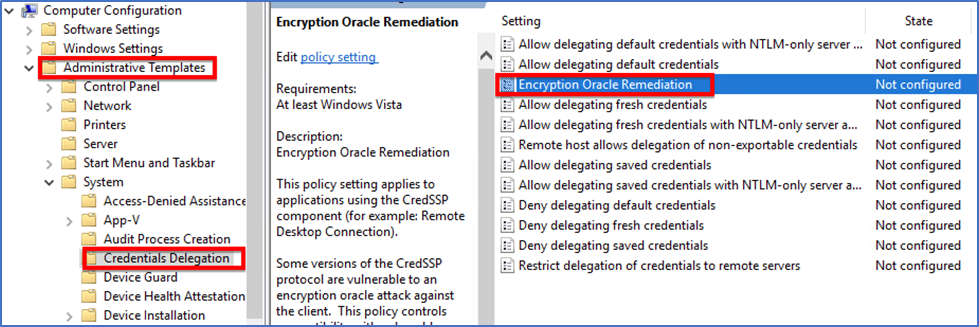
Go to System > Credentials Delegation > Double click on “Encryption Oracle Remediation”
Select Enabled > Choose Protection level “Vulnerable”
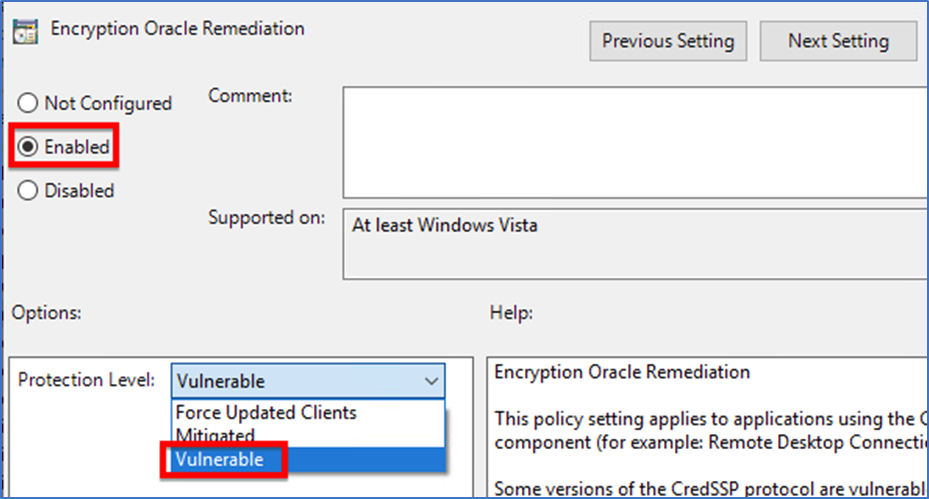
Ran Gpupdate and try to RDP.
Recommendation: – It’s better to apply Windows updates to secure RDP connections.



