In today’s digital world, network security is a critical priority. Sophos Firewall stands out as a robust solution for both businesses and home users, it provides security features, including advanced threat detection, web filtering, application control, VPN capabilities, and a user-friendly interface, all within a single device, making it a comprehensive solution for protecting your home network from various online threats, even if you are not a technical expert; especially attractive is the “Home Edition” which offers many features for free or at a low cost compared to other enterprise-grade firewalls.
First, we have to open the link below:
https://www.sophos.com/en-us/free-tools/sophos-xg-firewall-home-edition
- Then click on the Download Button as shown below
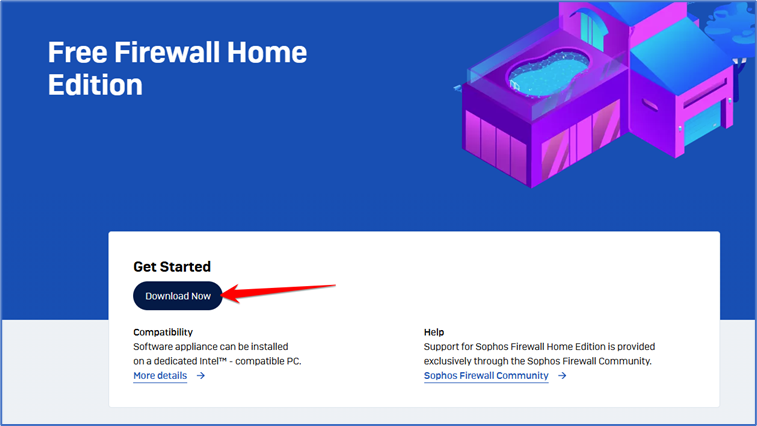
- Next, we will see the foam with First, last, and email addresses and press submit.
Sophos sends us an email to that email address, including the license number, when we download the setup.
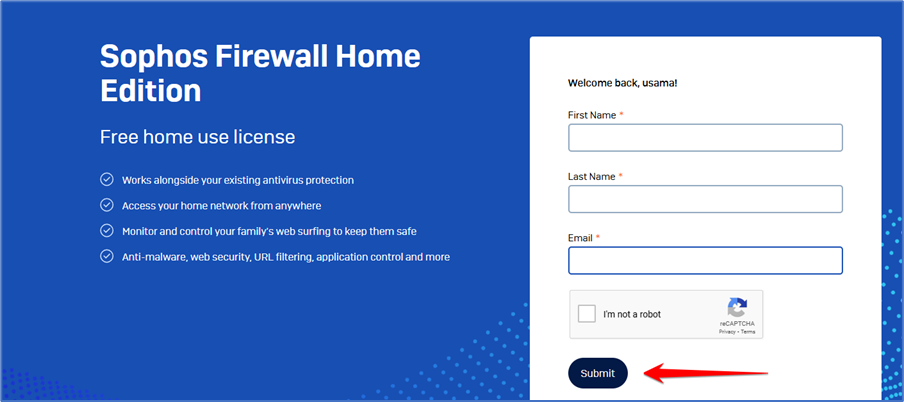
Then the ISO started downloading.
Making a Bootable USB for installation:
- First, we need to download and install the RUFUS tool. Click on the below link:
https://rufus.ie/en/#google_vignette
- Scroll down and click on Rufus-4.6.exe and it starts the download
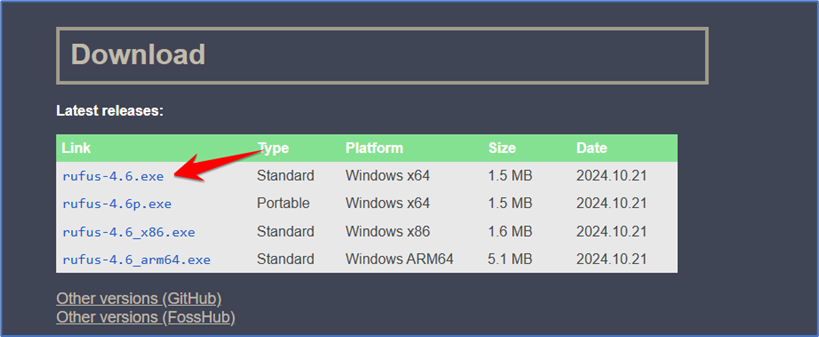
- Then open the Rufus setup after downloading select the USB first in the Device select the ISO of the firewall that we downloaded select partition scheme MBR then click on the start button.
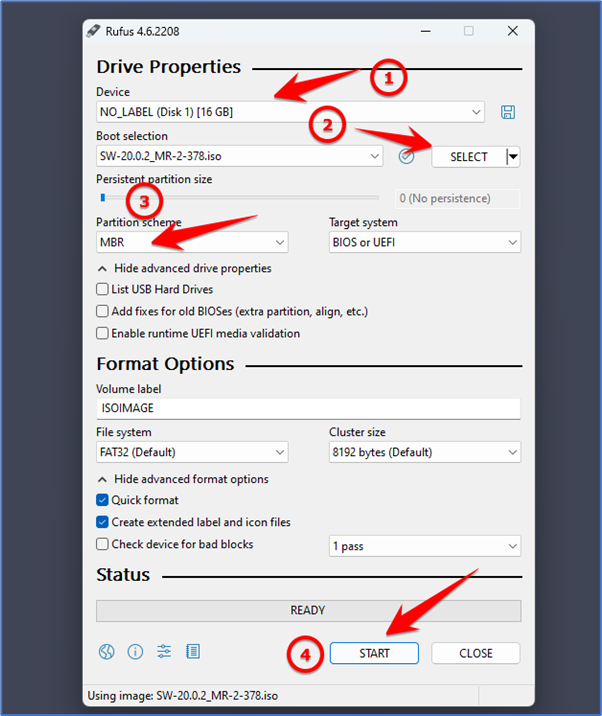
- After clicking on start we will see that prompt. Always select DD Image mode for ISO then click on Ok
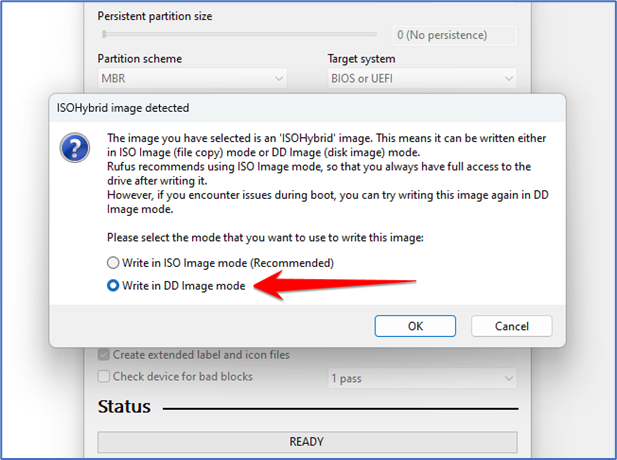
- Again, click on Ok and it starts to boot that USB. When it reaches Ready click on Close.
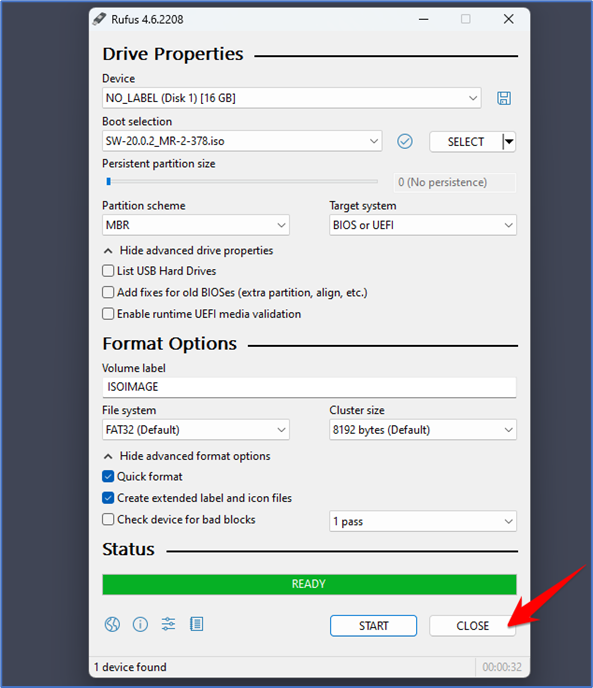
After that, you can plug the USB into the PC where you want to install the firewall, restart the PC, and access the boot menu.
For further information, please refer to the other article!



