An L2TP connection uses the Layer 2 Tunneling Protocol and is used mostly for supporting VPNs. A Virtual Private Network(VPN) is used to mask the origin of connection by reflecting the connection over a server located in a different area than the origin of the connection. This can help many people to hide their locations from certain websites in order to bypass some security restrictions.
Microsoft recent patch update create this issue that Windows L2TP users are unable to connect with VPN connection. Follow the below simple steps to fix this issue.

1 – Search APPWIZ.CPL in Windows search box and click on it.
Click on View installed updates
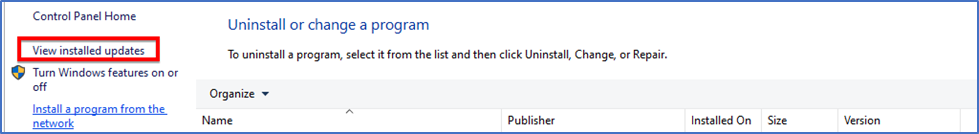
Search for below articles depending on your OS
KB5009543 for Windows 10
KB5009566 for Windows 11
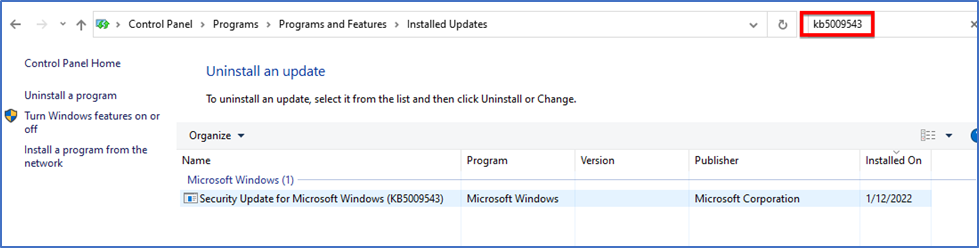
Right click on this KB and uninstall >> Reboot your PC and wait for few minutes
Logged in again, connect VPN and you will be good.



