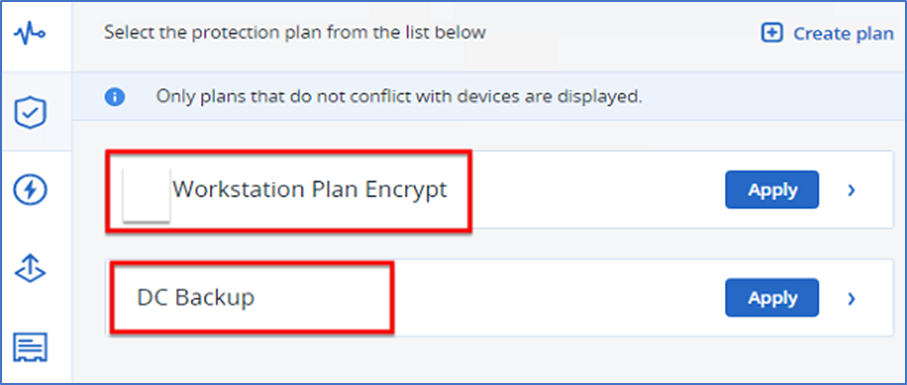A protection plan can be applied to multiple machines at the time of its creation, or later.
- Select the machines that you want to back up.
- If the machine does not have any plans already assigned to it, then you will see Not protected option

2. Click “Protect” option.

3. To create a new plan, click “Create plan”. Enable the Backup module and unroll the settings.
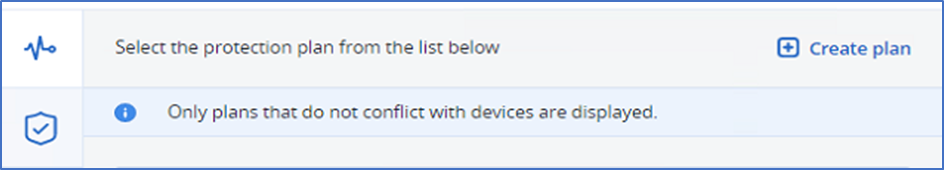
- Hear you will see the option which you can configured as need. In which it’s shows you that what schedule you want to set and also you can set specific folder and Disk in it
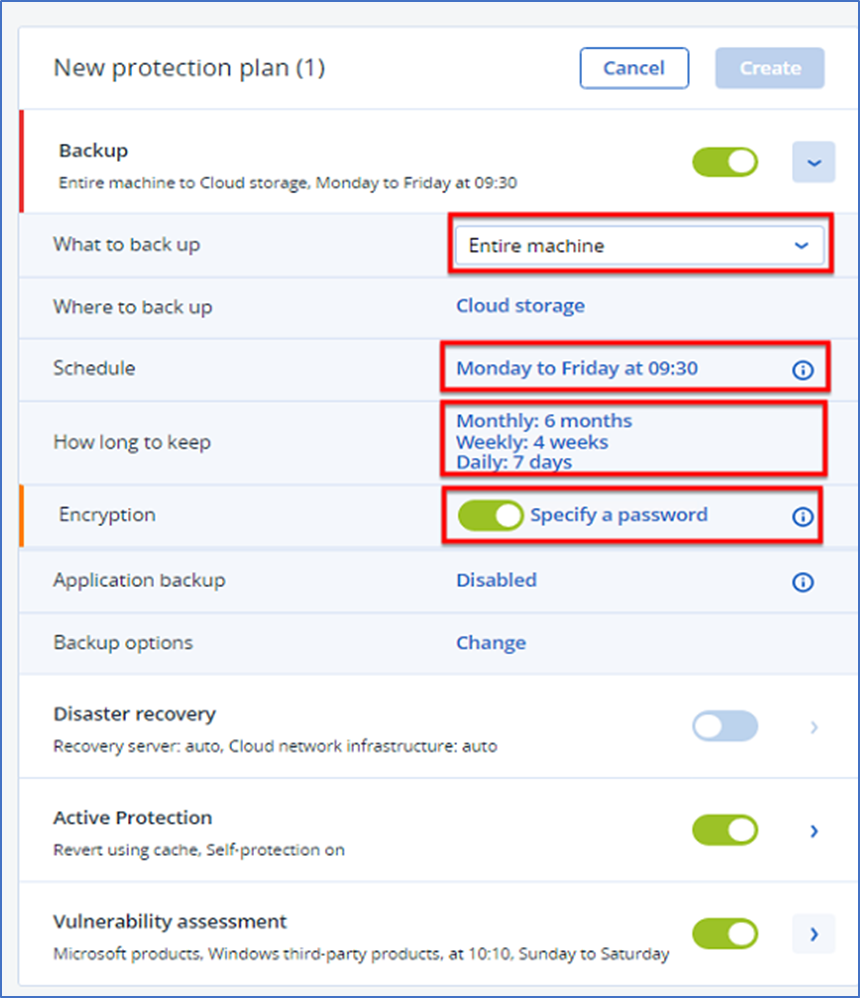
Select new protection plan which you created and “Click Apply”.