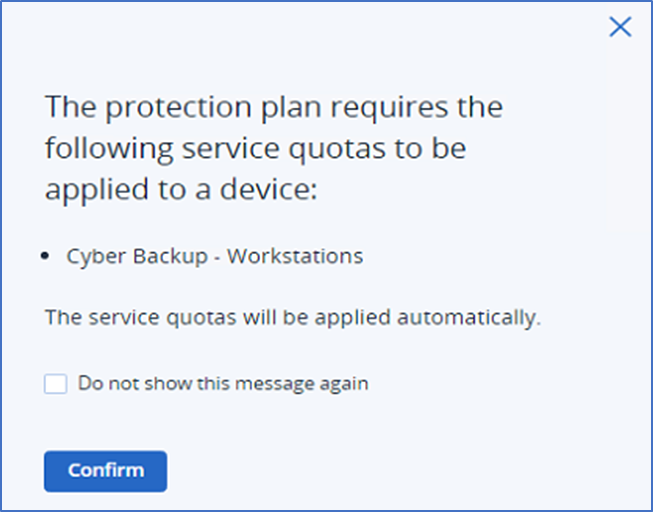- Select the machines that you want to back up.

2. Click “Protect”. If a common protection plan is already applied to the selected machines, click Add plan.
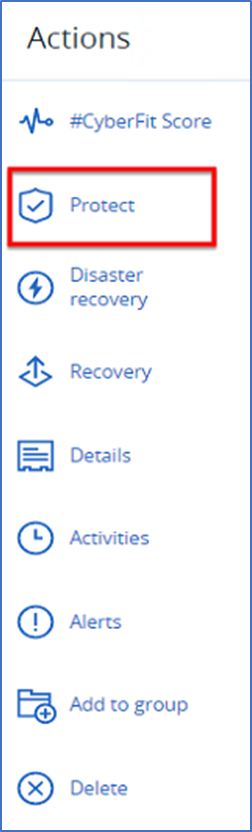
3. The software displays previously created protection plans. Click on the Apply button.
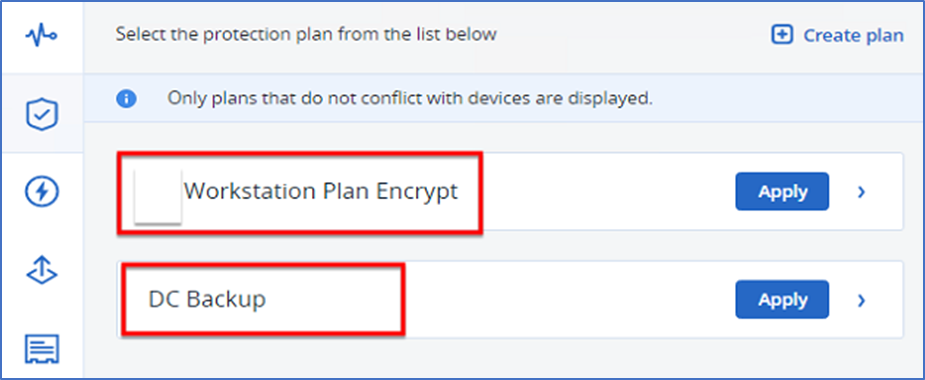
4. You got the conformation prompt. Just click on the confirm button and you back configuration completed