You can use below steps to delegate your “support team/Desktop Admins” the ability to rename a computer on a domain, like.
In ADUC, right click on the OU for which you want the user/group to be able to rename machines and choose “Delegate Control”.
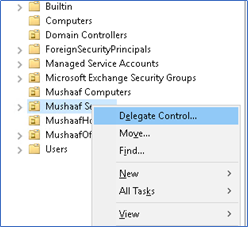
Add the user or group that you would like to give the ability to rename machines. Next.
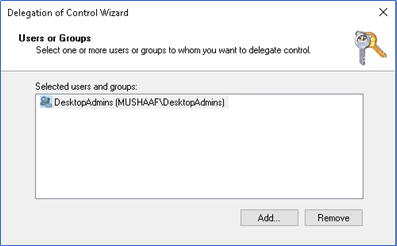
Choose “Create a custom task to delegate”. Next.
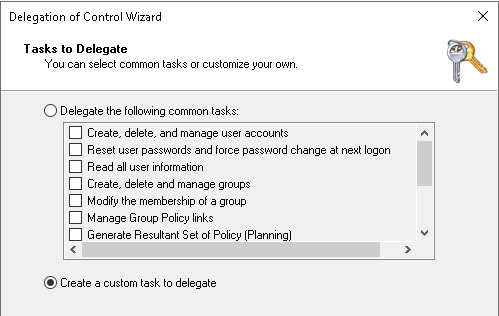
Choose “Only the following objects in the folder” then “Computer objects”. Next.
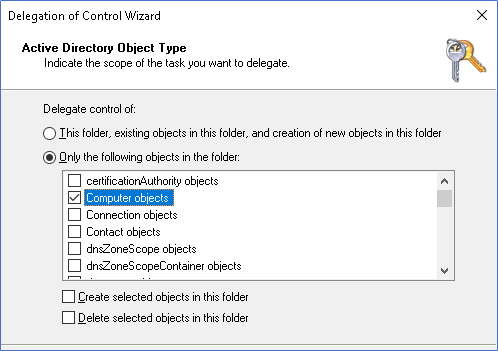
Check the box before “Write All Properties”.
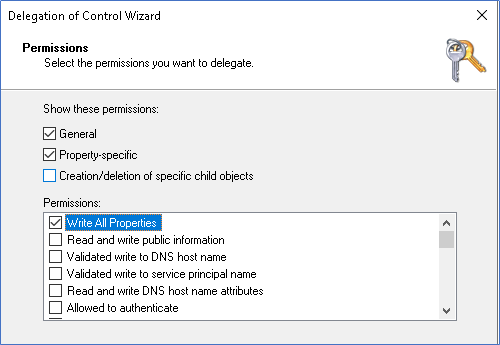
Click Next and Finish.




This Article helps me alot.
Thanks Mushaaf Blogs