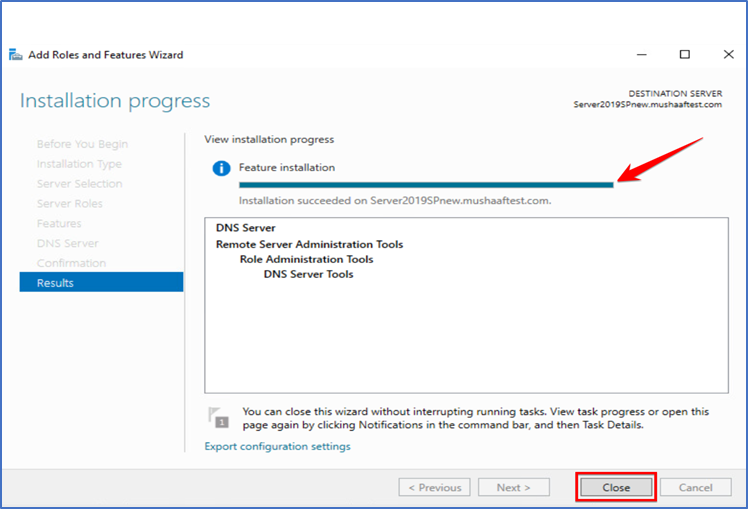Domain Name System (DNS) is one the key role in Windows Domain that provides computer name-to-IP address mapping name resolution services to computers and users.
This Role is installed with Active Directory, however as a best practice, you can install and setup DNS role before your active directory as well.
Open “Server Manager”, Click “Add roles and feature”
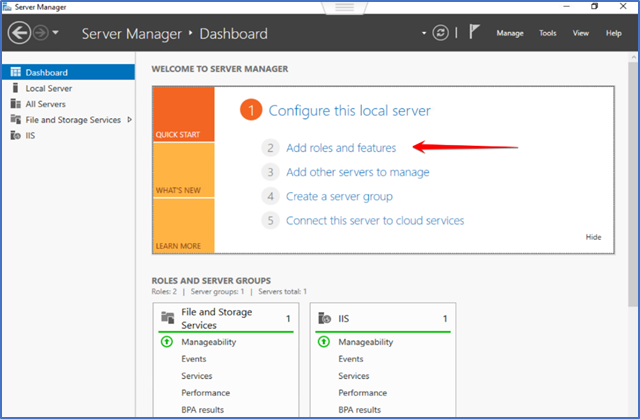
Click on Next to continue
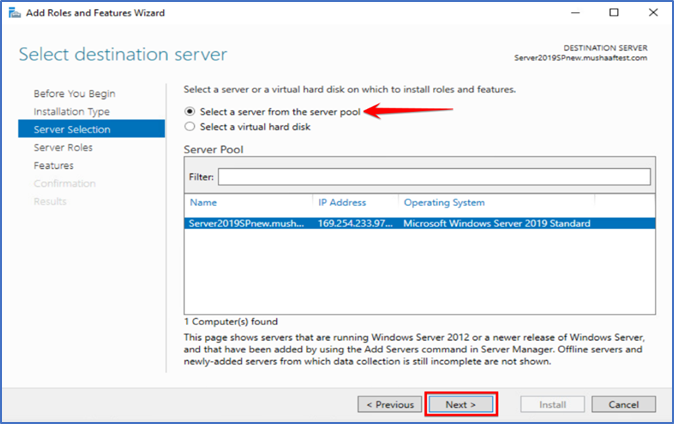
Select “DNS Server” and Click on Next to continue.
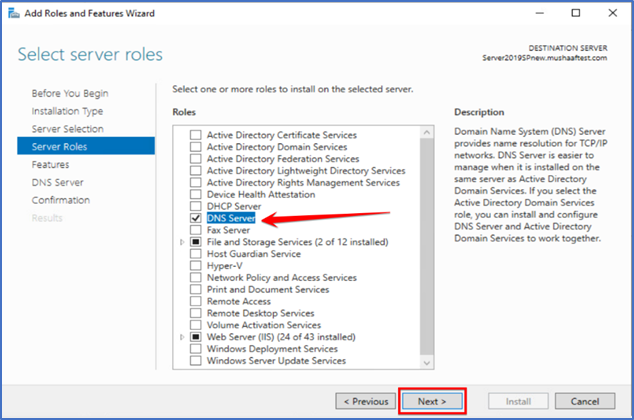
.Net framework 3.5 and 4.7 are auto selected if not then select and click Next to continue.
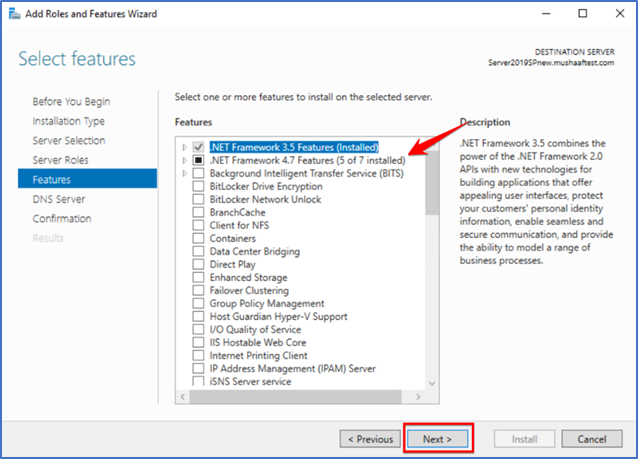
Click Next to Continue.
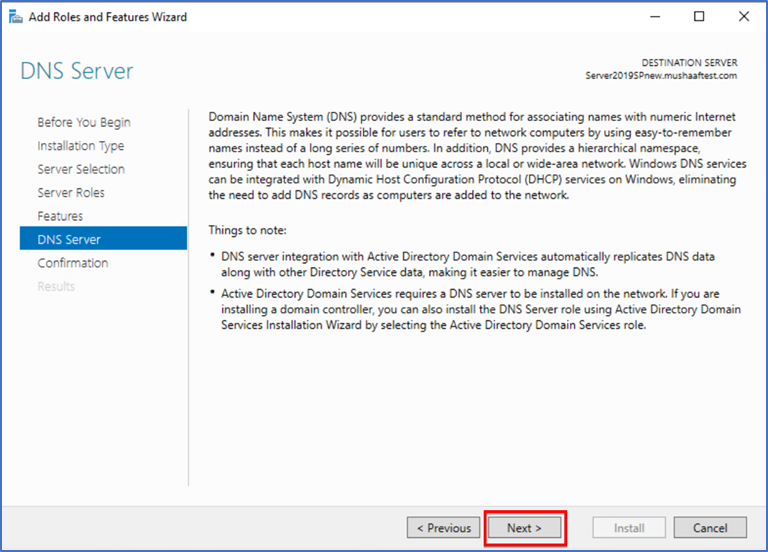
Click on install to continue and it take few minutes in installation process
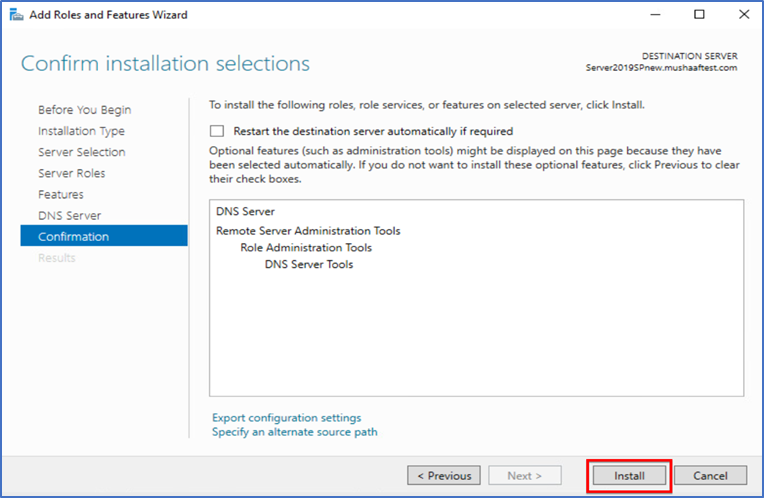
Installation process is compeletd, now click on Close.