Download files can be restricted by enabling the local group policy. In the domain environment maybe it will not work as expected but its tested in local group policy.
Follow thebelow steps to accomplish this task.
Go to below link >> Windows >> download “Download Google Chrome Bundle“
https://support.google.com/chrome/a/answer/187202?hl=en
Open the ADM or ADMX template you downloaded
Navigate to Start > Run: gpedit.msc.
Navigate to Local Computer Policy > Computer Configuration > Administrative Templates.
Right-click Administrative Templates, and select Add/Remove Templates.
Add the chrome.adm template via the dialog.
Google Chrome policies will be shown as below:
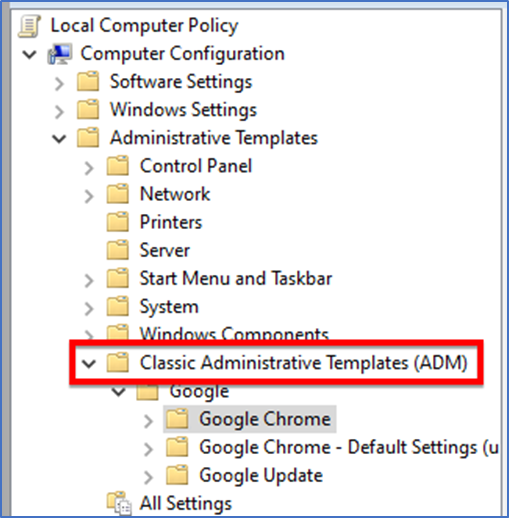
Double click on “Allow download restrictions”
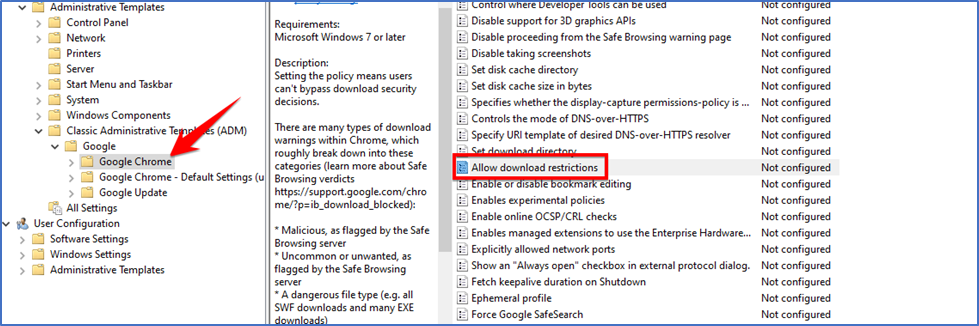
Enable this policy “Allow download restrictions”and Block all downloads >> apply >> OK
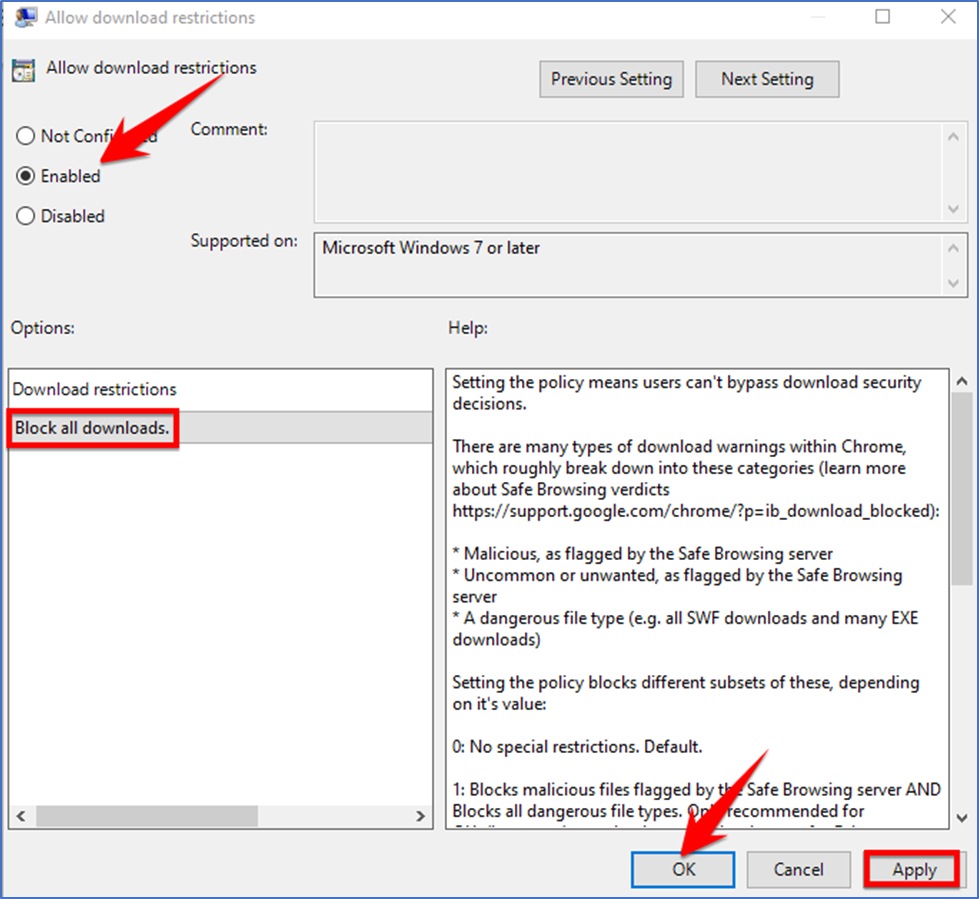
Run gpupdate and you can verify that chrome will not allow to download.
Verified from Chrome that exe files are blocked to download.





Wow that so easy
I haven’t seen such quality work in a long time. Great job!
This feature is cool