If you are unable to access your AWS EC2 instance , you can get the last status image through screenshot feature of the instance.
- To get a screenshot of a running instance using the console: Open the Amazon EC2 console at https://console.aws.amazon.com/ec2/
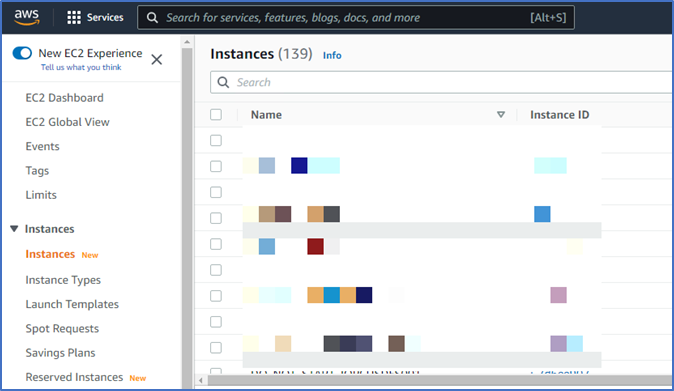
2. In the left navigation pane, choose Instances.
3. Select the instance to capture.
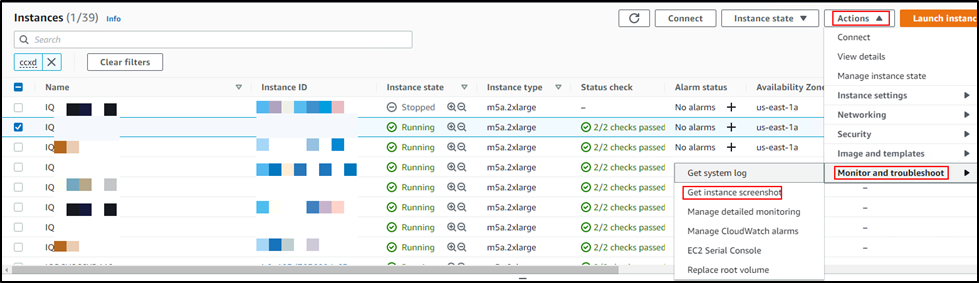
4. Choose Download, or right-click the image to download and save it.



