To set up the Scan to Network Folder feature, the printer must have an active network connection to the same network as the computer running the setup process. It allows users to save a scanned document to a shared folder from a printer.
Below are the simple steps to configure it. Browse the Printer’s IP
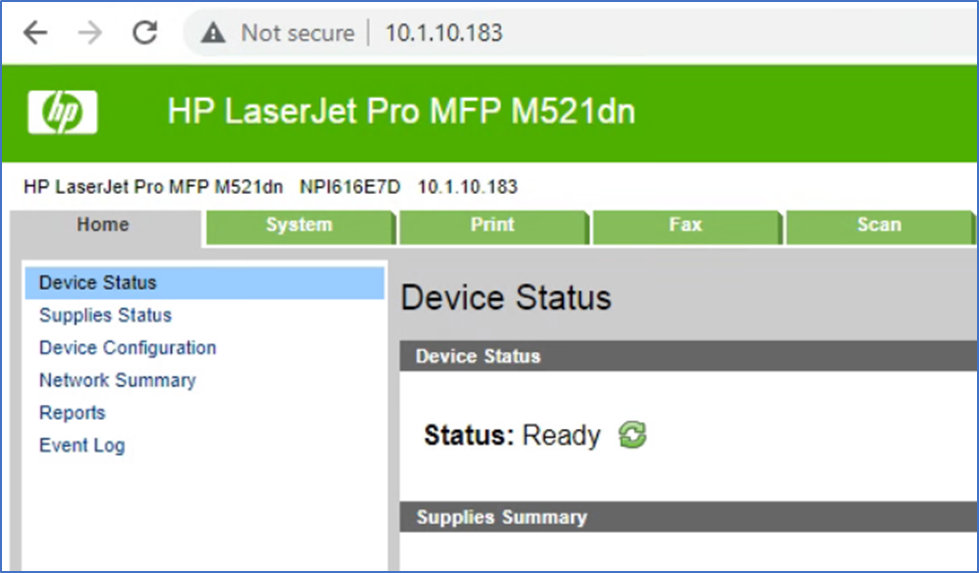
Select Scan and Click New
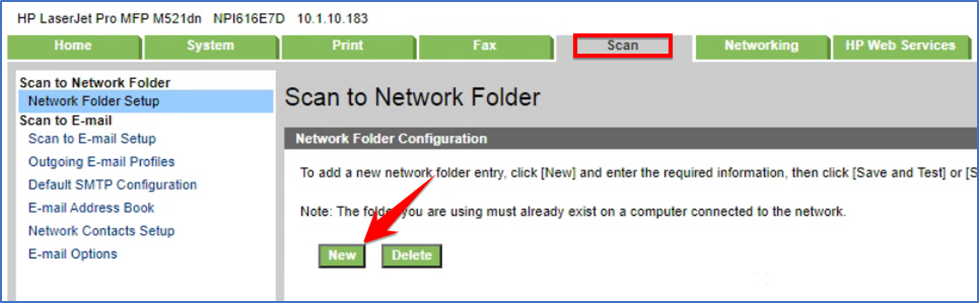
Type required info, click Save and Test
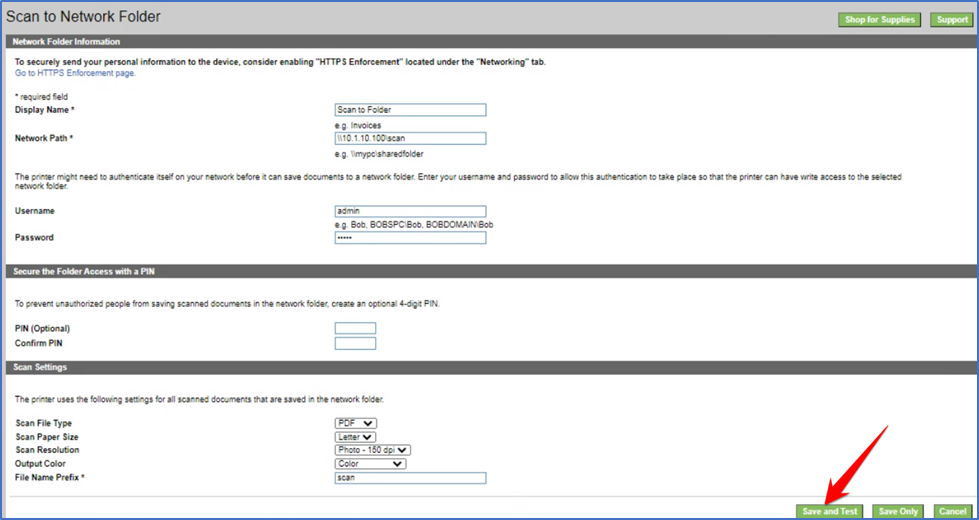
Congratulations message will appear if everything is perfect!



