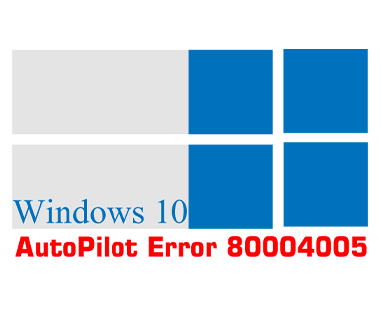During Windows AutoPilot in User-Driven mode, you may see the following error on the Network tab (after Windows has downloaded the AutoPilot profile but before the reboot). It takes about 10-20 minutes for this error to display
Something went wrong.
Confirm that you are using the correct sign-in information and that your organization uses this feature. You can try to do this again or contact your system administrator with the error code 80004005
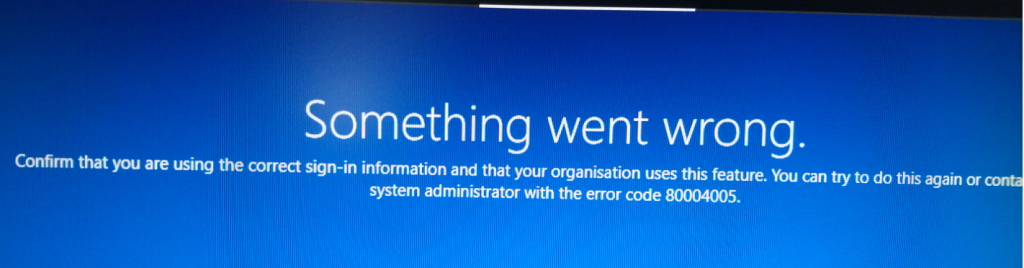
Check that the device has a clear line of sight to the Domain Controller. This is a requirement of User-Driven Autopilot.