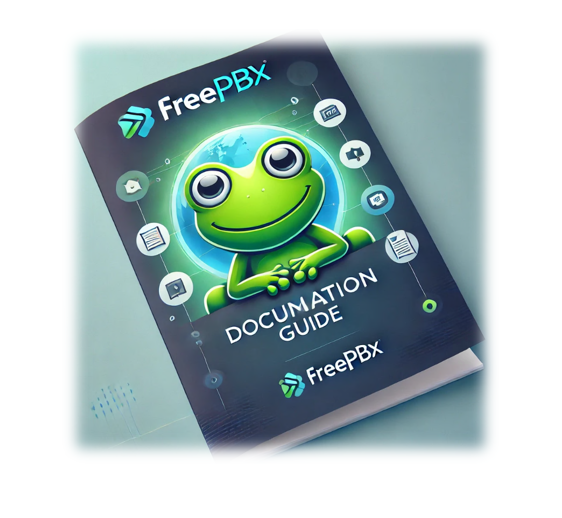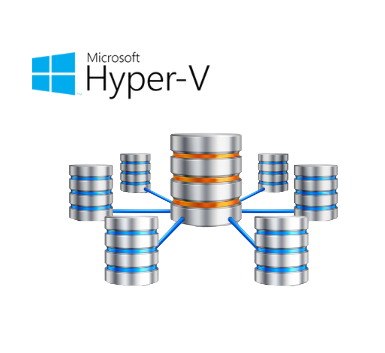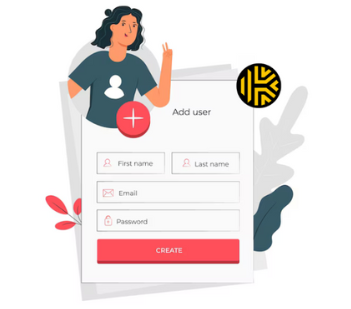Scan Email Setup allows users to send scanned documents directly from a printer to an email address, eliminating the need for manual file transfers. This feature enhances efficiency by streamlining document sharing in workplaces. Access the printer’s settings through its control panel or web interface to configure it. You’ll need to enter email server details (such as SMTP server, port, and credentials) to enable email…
Configuring IPSec VPN Tunnel Between SonicWall and Peplink
Configuring an IPsec VPN between a SonicWall firewall and a Peplink router enables secure, encrypted communication between the two devices. This configuration ensures reliable and safe site-to-site connectivity by aligning VPN settings, including IP addresses, encryption protocols, and shared secrets, on both the SonicWall and Peplink devices. The result is enhanced network security and seamless, protected data transfer across remote locations. Below are the steps…
FreePBX Trunk Configuration Guide
FreePBX trunk configuration involves connecting your PBX system, VoIP provider, or another PBX. Trunks act as communication channels, allowing calls to be routed in and out of the system. The setup includes creating a trunk, configuring SIP or PJSIP settings, and defining credentials provided by the service provider. You’ll also need to set outbound and inbound routes to manage call flow effectively. Proper configuration ensures…
COMPREHENSIVE GUIDE TO FREEPBX INSTALLATION AND SETUP
FreePBX is an open-source, web-based graphical user interface (GUI) designed to manage Asterisk, a powerful open-source telephony platform. It simplifies the configuration and management of a PBX (Private Branch Exchange) system, providing a user-friendly interface to handle voice communication features. With FreePBX, users can set up extensions, voicemail, IVR (Interactive Voice Response), call routing, and SIP trunking, enabling internal and external communication within an organization….
3CX INSTALLATION AND SETUP GUIDES
3CX is a modern phone system that allows businesses to make calls over the internet (VoIP) instead of traditional phone lines. It works on various devices, such as desk phones, computers, and smartphones, making it easy for employees to stay connected anywhere. 3CX offers features like call forwarding, voicemail, video conferencing, and customer support tools. It’s easy to set up, can be hosted in the…
Hyper-V Two NODE Cluster with Synology NAS
This guide contains steps for setting up two NODE Clusters based on Workgroups. When Hyper-V Hosts are not joined to the domain, Microsoft Failover Cluster only supports “Quick Migration” and cannot perform Live Migration. This guide also assumes that you have the following infrastructure Ready! Hyper-V Host preparation Rename Network Adapters, assign corrected IP Address For this Lab, I’m using 192.168.80.0/24 for LAN and 192.168.110.0/24…
Core Features of Sophos Firewall
Sophos Firewall is a next-generation firewall solution that provides robust security, visibility, and control over your network. This guide explores the key features of Sophos Firewall, helping you understand how to use them effectively. It is a versatile solution that integrates advanced security features with easy management. This guide covers its core functionalities, helping you secure and monitor your network effectively. Each feature includes a…
Add a User in the Keeper Admin Portal
If you manage your team’s passwords using Keeper, adding a new user is super easy. Think of Keeper as a digital locker where you keep all your important passwords safe. As the admin, you can add new users so they can also use Keeper to store their passwords securely. In this guide, I’ll show you step-by-step instructions on how to add users to the Keeper…
Understanding Blob, File, and Disk Storage
Microsoft Azure provides various storage solutions tailored to different use cases, ranging from unstructured data storage to persistent disk storage for virtual machines. These storage options ensure durability, scalability, and accessibility for different workloads, offering seamless integration with Azure services. This article explains the three primary types of Azure Storage: Blob, File, and Disk storage, and how they are used in cloud infrastructure. Additionally, Azure…
Set Up Multi-factor Authentication & Session Logout in Keeper
Two-factor authentication (2FA) is a powerful way to enhance security by requiring two forms of identification to access accounts and data. It effectively blocks the majority of unauthorized access attempts, provides users with greater confidence in the safety of their information, and helps organizations avoid the costly consequences of security breaches. This extra layer of protection makes 2FA an essential tool for safeguarding sensitive data….