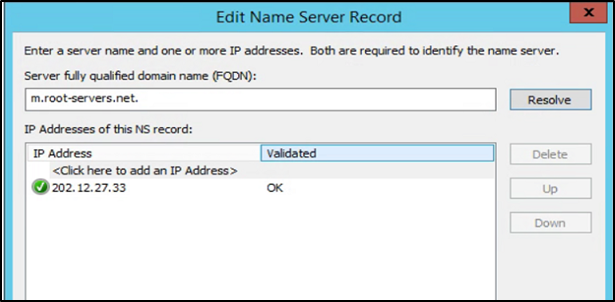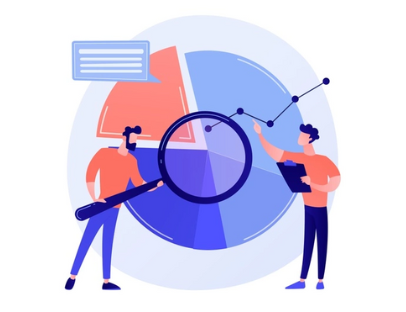PBA is a great tool in Windows Servers to diagnose issues and provide recommendations. This tool is pre-installed and can be accessed using Server Manager.
Recently, have been into the scenario that BPA alert about DNS Root hints are not responding as:-
DNS: Root hint server 2001:7fd::1 must respond to NS queries for the root zone.
DNS: Root hint server 2001:500:1::803f:235 must respond to NS queries for the root zone.
DNS: Root hint server 2001:503:ba3e::2:30 must respond to NS queries for the root zone.
DNS: Root hint server 2001:dc3::35 must respond to NS queries for the root zone.
To fix these errors, go to DNS Manager, Select Properties
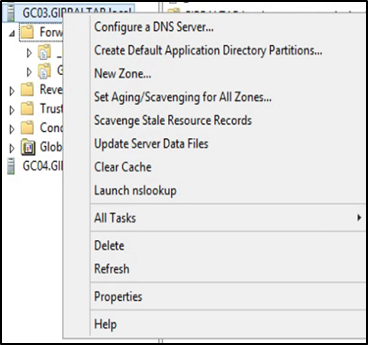
Go to Root Hints Tab.
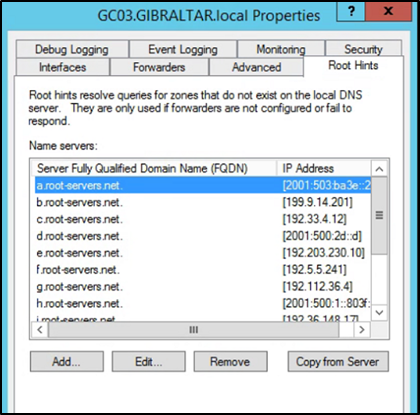
Select Root Hint Server which is pointing IPv6 and click Resolve.
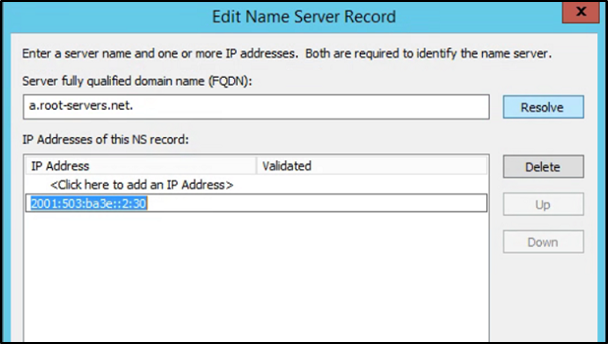
You should have a resolving back to IPv4. Press OK once you are done the change.