Found one interesting issue that user is not getting map drives. Started remote session with user and noticed that client PC is unable to resolve Active Directory Domain. Also noticed that IPv6 is assigned as Default Gateway.
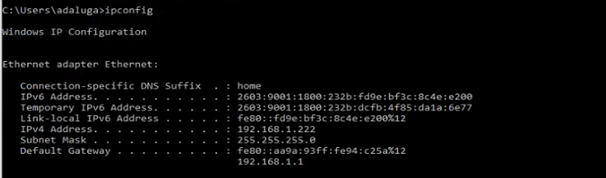
AD Domain is resolving to some IPv6 IP Address.
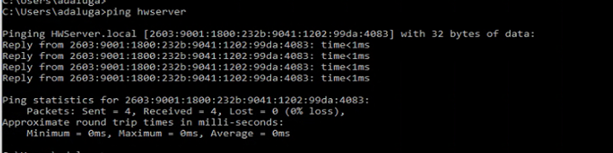
Here is the complete IP configuration from client PC.
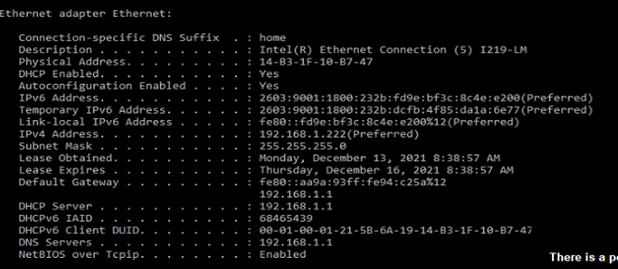
Further investigation turned out that ISP modem was upgraded yesterday which have IPv6 enabled natively.
From this point, there are multiple options to resolve this issue.
- On the Router, disable IPv6 and specify correct DNS in DHCP scope/place a dedicated Firewall in between if you can.
- Disable DHCP on Router and move it to Domain Controller or another Server.
- Manually define DNS for client PC (Not practical when you got lot of computers).
Finally, applied option2 and rewed IP Address on client computers resolved the issue.



