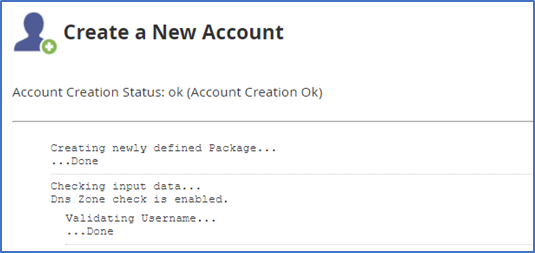cPanel’s WebHost Manager (WHM) is a web application that provides administrative control of your Virtual Private Server (VPS) or Dedicated server. You use WHM with cPanel to create individual accounts, add domains, manage hosting features, and perform basic maintenance. Below are the steps to create hosting for new domain.
Login to WHM and find “Create new Account”
Login to WHM and find “Create new Account”
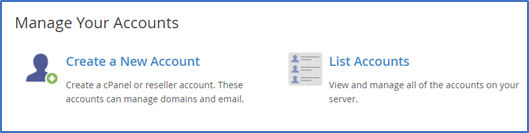
Fill Domain Information.
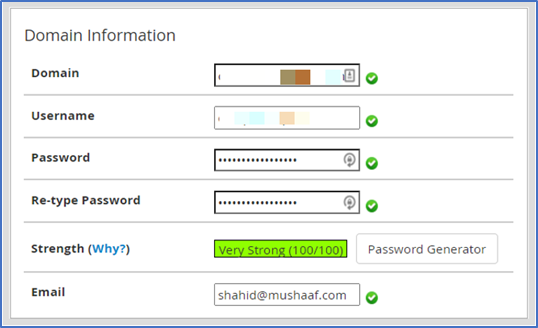
Select one of the existing packages or define new one here.
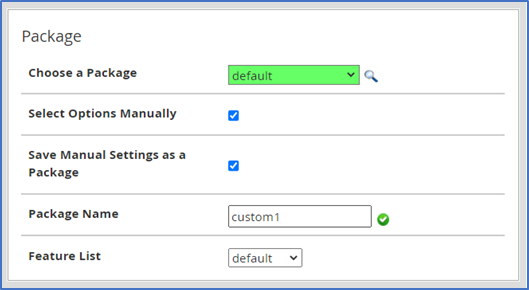
Specify quota settings.
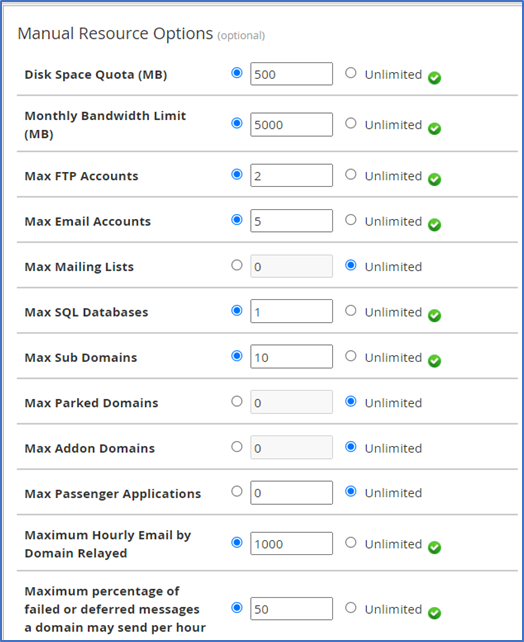
Specify additional settings.
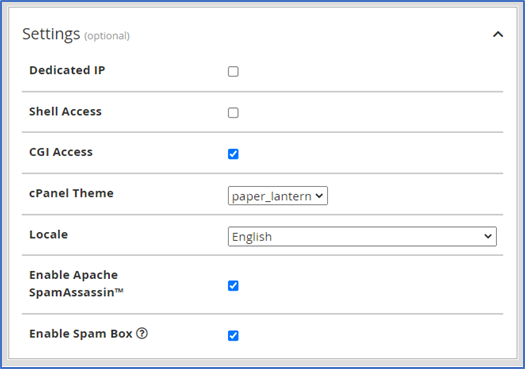
Specify Mail Routing Settings.
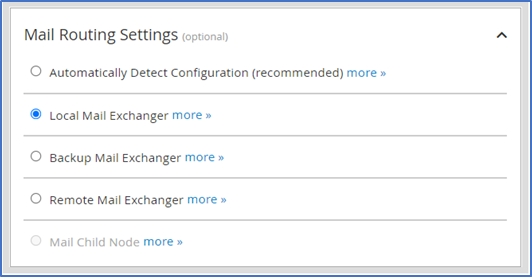
Specify DNS settings and options and press Create.
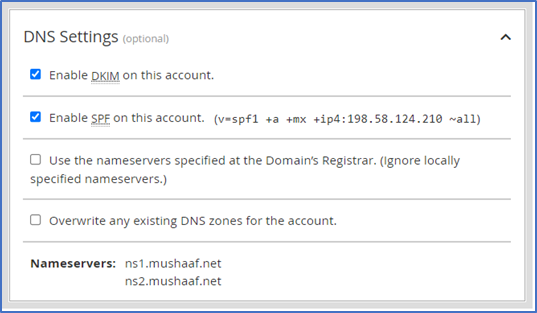
If everything goes successfully, you will see success message like below.