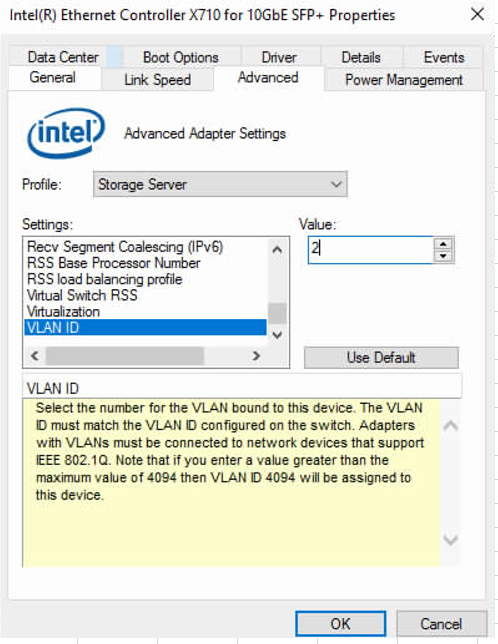Following example describes how to configure a VLAN on Windows Server 2016.
On Windows or Server , open Network Manager, click a physical port for which you want to configure a VLAN.
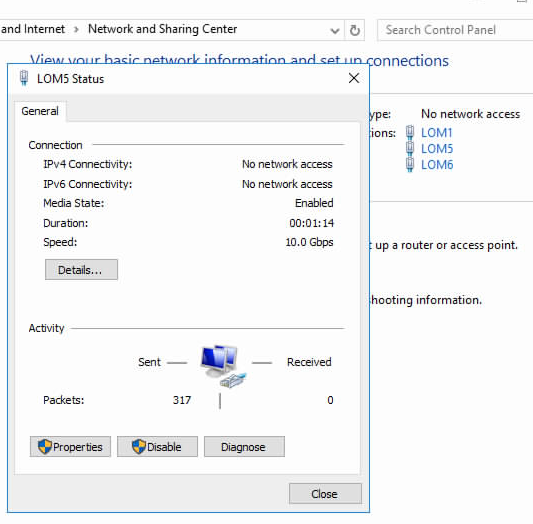
Click Properties to open the Properties page of Adapter properties.
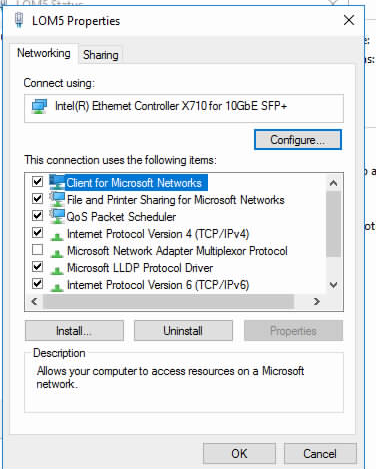
Click Configure to open the configuration page of Adopter properties
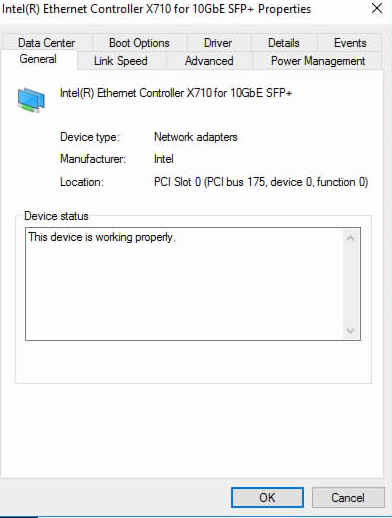
Click the Advanced tab, select VLAN ID from the Settings list box, and set Value to 2. Setting the VLAN ID of a NIC port