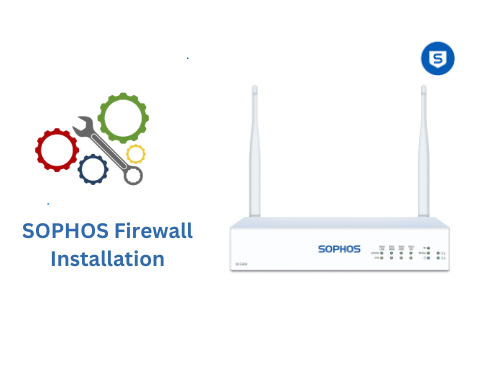In today’s digital world, network security is a critical priority. Sophos Firewall stands out as a robust solution for both businesses and home users, it provides security features, including advanced threat detection, web filtering, application control, VPN capabilities, and a user-friendly interface, all within a single device, making it a comprehensive solution for protecting your home network from various online threats, even if you are…
Understanding Azure Virtual Machine
Azure Virtual Machines are software emulations of physical computers that run in the Azure cloud. They offer full control over the operating system, storage, and networking, allowing you to install and run almost any application or service. Azure VMs can be used for development, testing, production workloads, or legacy applications. This article offers a beginner’s guide to Azure Virtual Machines and how to set them…
Keeper Business and MSP Solutions
A password manager is like a digital vault that safely stores all your passwords in one secure place. Instead of writing them down or trying to remember them, you can rely on a password manager to manage and protect them for you. Keeper is one of the most trusted password managers, designed to help businesses keep their sensitive information safe from cyber threats. With Keeper,…
Setting up your first Microsoft Azure Account
Microsoft Azure is a cloud platform offering services like virtual machines, storage, and analytics to help businesses and individuals build and manage applications. Creating an Azure account is simple and gives you access to powerful tools, with many free services to explore and get started. You can easily scale resources to meet your needs as your projects grow while benefiting from Azure’s robust security and…
Sophos Firewall Basics Guide
A firewall is a security tool, either hardware or software, that monitors and filters incoming and outgoing network traffic based on specific security rules. It plays a critical role in network security by blocking unauthorized access and protecting systems from cyber threats. Sophos Firewall is designed to be user-friendly, making it ideal for beginners. It offers an intuitive interface, simplified rule management, and built-in security…
Installing Sophos XG Firewall in PC
As an IT professional who values robust IT security at work and home, I’m glad to see Sophos offering powerful solutions like the XG Firewall at no cost for home use. In addition to this, you can also explore Sophos Home, a free antivirus solution that allows centralized management of up to three computers via a convenient management console. Moreover, Sophos has long supported home users…
Microsoft Teams Phone: A Comprehensive Communication Solution
In today’s fast-paced business environment, effective communication is crucial for collaboration and productivity. Microsoft Teams has emerged as a leading platform for team collaboration, and its integration with voice calling capabilities has further elevated its functionality.
In this blog, we will explore Microsoft Teams Phone, its features, licensing options, and step-by-step instructions to set up Teams Phone.
Features
Windows Device Compliance Policy Intune
Device compliance policy helps to protect organizational data by requiring users and devices to meet some requirement. It only checks if the certain settings are enabled or not. In this article we will create compliance policy for our Windows device. If you have issues onboarding your device then you can take a look on my other articles in which I have wrote in detail regarding onboarding
Onboard devices to Intune via Windows Autopilot Deployment Program
Here is my second article on Intune regarding Onboarding. In the previous blog I’ve showed “Automatic Enrollment of Windows 10 devices to Microsoft Intune”, if you haven’t read then, here is the link https://lnkd.in/dNPwsz7w In this article we will onboard Win10 device to Intune by creating autopilot profile. Autopilot is a great feature for MSPs to onboard their new or existing devices to Intune. In…
How to create DKIM Key on Google Workspace
DKIM provides a way for validating a domain call identification that is associated with a message through cryptographic authentication. The identification is impartial of other electronic mail identities, along with the writer’s From: Subject.
You can follow below steps to create DKIM.
Open Google Reseller account or admin account