When using the Evaluation version of Windows Server, the desktop displays the current build and the time until the end of the grace period (Windows License valid for 180 days).

At any time, you can display the time until the end of the grace period for an evaluation version of Windows Server:
Slmgr /dli
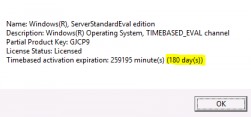
You can see the product name, description (TIMEBASED_EVAL channel), and activation expiration time.
There is a way to extend your Windows Server Evaluation for additional 180 days using the command: slmgr /rearm
You can extend your Windows Server trial period up to 5 times. Thus, the maximum lifespan of Windows Server Free Trial can be extended to 3 years = 180 days * 6. However, under the terms of using Evaluation versions of Microsoft, you shouldn’t use the trial version for commercial purposes or productive tasks.
After the expiration of the trial period, Windows Server starts requiring activation and shutting down every hour with the following events in the Event Viewer:
The desktop background will turn black, and a notification “Windows Licenses is expired” will appear in the lower right corner.
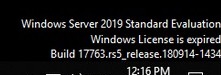
This article should help you if you performing productive tasks in the evaluation version of Windows Server and want to upgrade it to full Windows Server edition while keeping your data and without the need to completely reinstall the operating system.
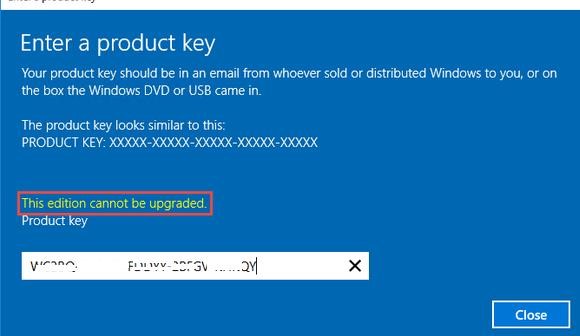
When you try to install the retail key using the slmgr.vbs tool (slmgr /ipk xxxxx-xxxxx-xxxxx-xxxxx-xxxxx) you will receive the error:
Error: 0xC004F069. On a computer running Microsoft Windows non-core edition, run ‘slui.exe 0xC004F069’ to display the error text.
If you run the specified command, a description of the error will appear:
The Software Licensing Service reported that the product SKU is not found.
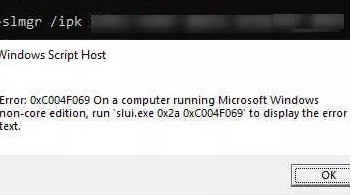
You can use DISM to make sure that you are using the Windows Server Evaluation edition. Open an elevated command prompt and execute the command:
DISM /online /Get-CurrentEdition
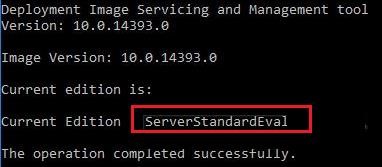
As you can see, the Current Edition line indicates that the current Windows version is — ServerStandartEval.
Get the list of Windows Server editions to which you can upgrade your current Eval edition:
DISM /online /Get-TargetEditions
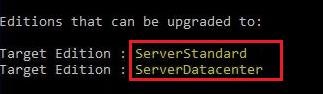
As you can see, the current ServerStandardEval edition has been upgraded to the following Windows Server 2016 . / Windows Server 2019 editions: ServerDatacenter or ServerStandard.



