I recently started upgrading all my servers to Windows Server 2019 since it is now generally available.
After upgrading one of the Windows Server 2016 servers that had the GUI installed, I noticed I could no longer RDP to that server after the in place upgrade process was completed.
The solution is very simple.
Firewall configuration on Windows Server 2016:
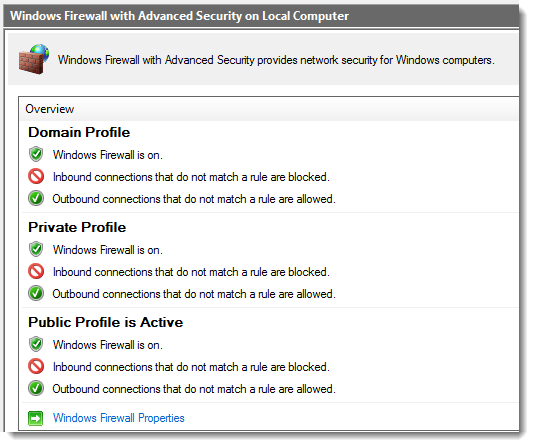
Firewall rule to allow RDP to this server:
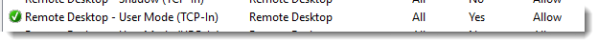
Firewall configuration after the in place upgrade to Windows Server 2019:

Firewall rule to allow RDP to this server:

So the Firewall got renamed to Windows Defender Firewall and the upgrade process disabled the RDP rule that was previously enabled.
Enabling the rule fixed the issue.
Not sure if this is a bug or not, but there you go!



