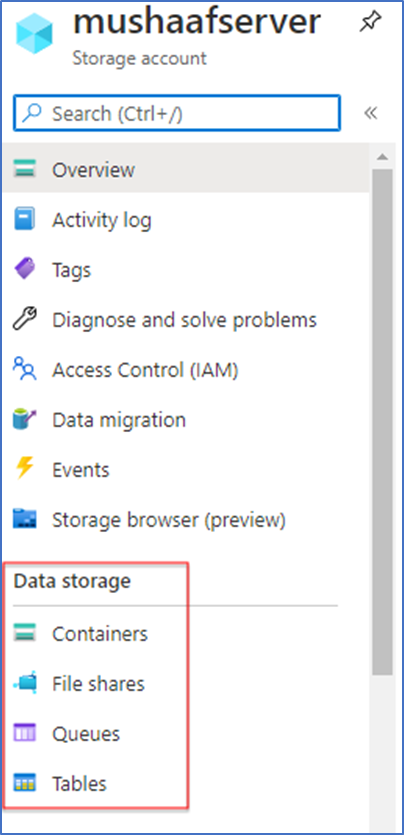Azure Storage is Microsoft’s cloud storage solution for modern data storage scenarios. This offers massively scalable object store for data objects, a file system service for the cloud, a messaging store for reliable messaging, and a NoSQL store
Azure Storage is:
- Durable and highly available
- Secure
- Scalable
- Managed by Microsoft
- Accessible using HTTP or HTTPS
You can generally think of Azure storage in three categories.
- Storage for Virtual Machines.
- Unstructured Data (Blobs and Data Lake Store)
- Structured Data. (Tables, Cosmos DB, and Azure SQL DB)
General purpose storage accounts have two tiers:
- Standard (Backed by magnetic drives HDD)
- Premium (storage accounts are backed by SSD)
Azure Storage includes these data services and accessible through storage account.
- Azure Containers (Blobs): A massively scalable object store for text and binary data.
- Azure Files: Managed file shares for cloud or on-premises deployments.
- Azure Queues: A messaging store for reliable messaging between application components.
- Azure Tables: A NoSQL store for schema less storage of structured data.
How to create a Storage Account
Login to Azure Portal with your existing subscription and search for accounts.
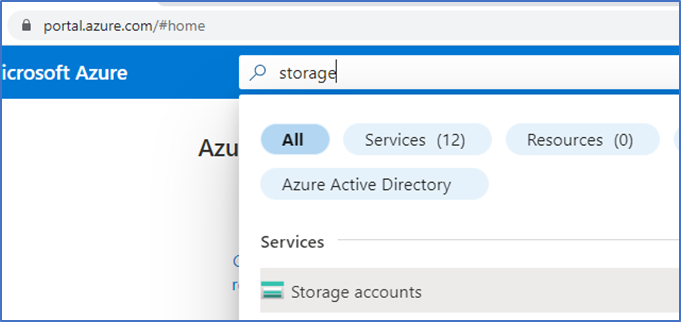
Create Storage Account.
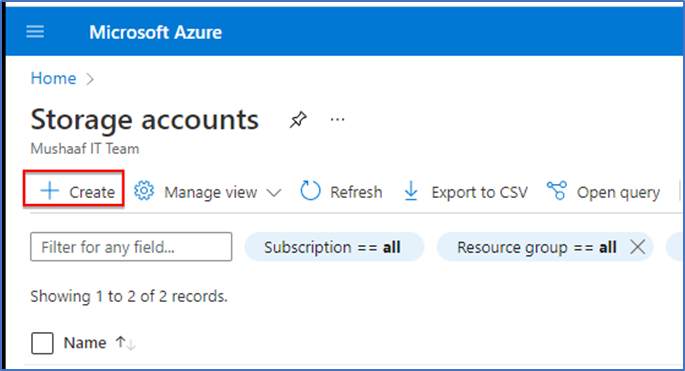
Choose your subscription and Storage Group. Create new Storage Group if you want or don’t have already.
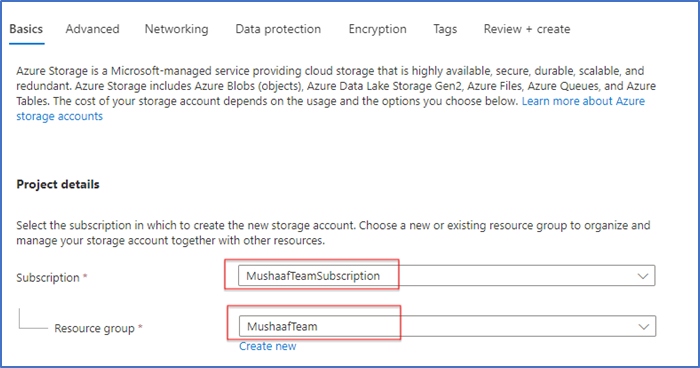
Specify storage account name, region and performance tier. Selecting Premium is going to provide you more options as Block types. Also select Redundancy, LRS should be good if you don’t have critical data.
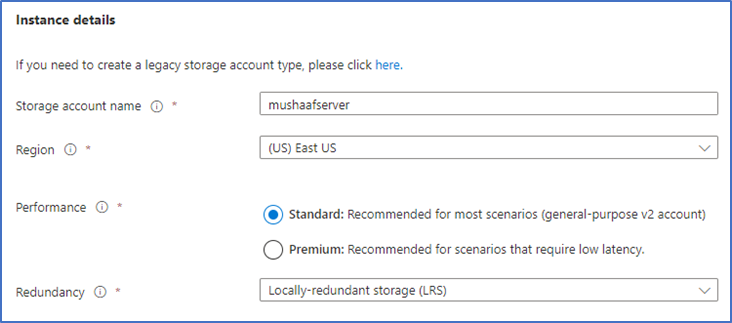
Select security settings as per your requirements.
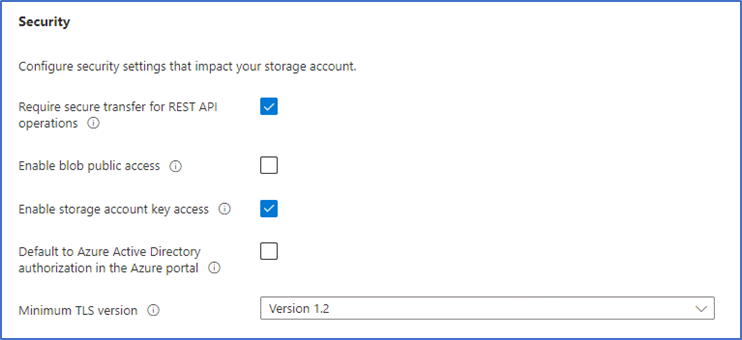
Select the desired connectivity method as vNET is only selected in below example.
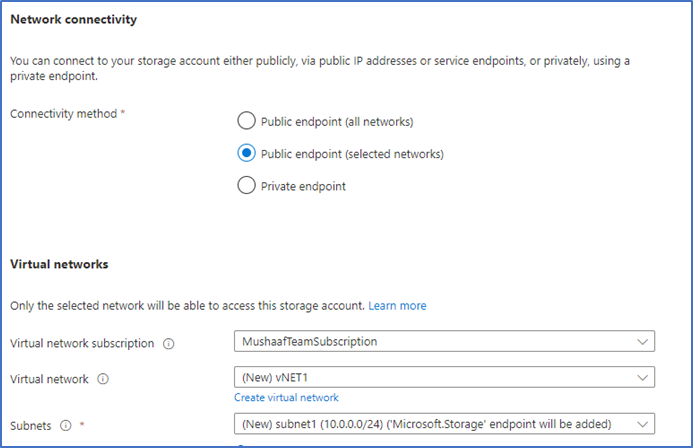
Select Recovery option for delete items if required.
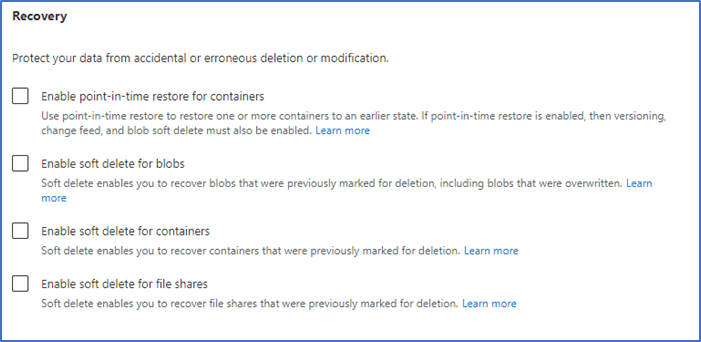
Define the tag values as per your requirements.
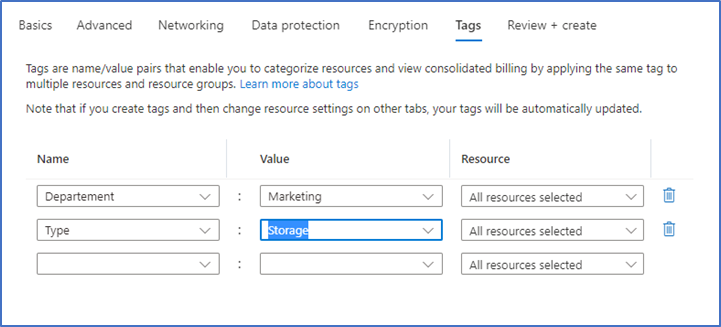
Azure portal will run a validate check and press CREATE button when prompted.
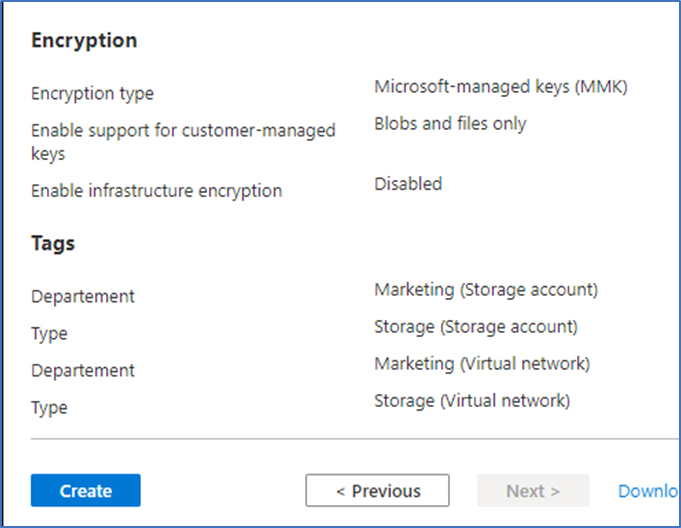
Deployment will begin and can take few minutes.
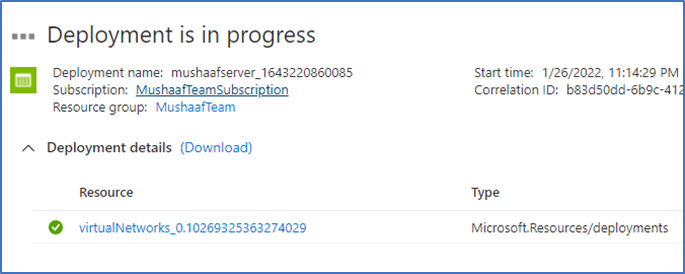
Once finished, go to resource and will able to use all storage options there. We can create blob, file share etc. to provision further.