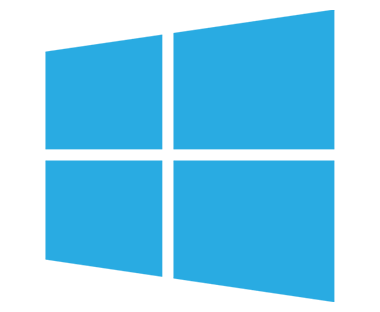Passwords were only managed via Default Domain Policy before server 2008, so ONLY ONE password policy was possible across the domain. In Server 2008 and onward Microsoft introduced Fine-Grained Password Policy and you can manage…
Browsing Category WINDOWS
How to deploy Remote Desktop Services (RDS) 2019
Installing Remote Desktop Services (RDS) on Windows Server 2019 looks like a lengthy task , but in reality is quite easy. In this article, I will walk you though install these services in a domain…
Migrate SYSVOL replication from FRS to DFSR (Distributed File System Replication)
Windows Server 2003 and 2003 R2 uses File Replication Service (FRS) to replicate SYSVOL folder contents. Windows server 2008 and later uses Distributed File System (DFS) for the replication, but this step is missed most…
Installing SFTP – Server 2020 & Server 2019
Description: This is step by step guide to install and configure a SFTP server on Windows Server 2019 to achieve greater security in the communication from remote clients to File Servers over the internet if you…
Installing and Configuring SFTP on Server 2019
The following are the steps to enable SFTP on a Windows server 2019: Go to Windows Settings–>Apps. Click on “Manage optional features” Under apps and features menu. Look for OpenSSH Server, check if it’s already installed, if not click on “Add…
External NTP with Virtual Domain Controllers
Client Workstations and Member Servers are simonizing Time from domain controllers and it becomes very important to have at least one external System synchronizing with External NTP. By default, FSMO role owner sync with Hyper-V…