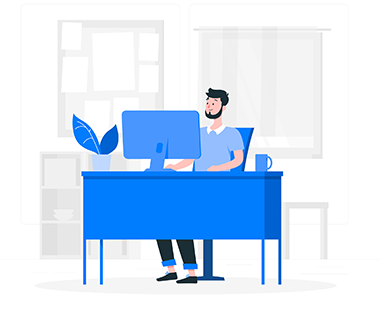Microsoft Azure provides various storage solutions tailored to different use cases, ranging from unstructured data storage to persistent disk storage for virtual machines. These storage options ensure durability, scalability, and accessibility for different workloads, offering…
Browsing Category Azure
Understanding Azure Virtual Machine
Azure Virtual Machines are software emulations of physical computers that run in the Azure cloud. They offer full control over the operating system, storage, and networking, allowing you to install and run almost any application…
Setting up your first Microsoft Azure Account
Microsoft Azure is a cloud platform offering services like virtual machines, storage, and analytics to help businesses and individuals build and manage applications. Creating an Azure account is simple and gives you access to powerful…
Windows Device Compliance Policy Intune
Device compliance policy helps to protect organizational data by requiring users and devices to meet some requirement. It only checks if the certain settings are enabled or not. In this article we will create compliance policy for our Windows device. If you have issues onboarding your device then you can take a look on my other articles in which I have wrote in detail regarding onboarding
Onboard devices to Intune via Windows Autopilot Deployment Program
Here is my second article on Intune regarding Onboarding. In the previous blog I’ve showed “Automatic Enrollment of Windows 10 devices to Microsoft Intune”, if you haven’t read then, here is the link https://lnkd.in/dNPwsz7w In…
Building a Conditional Access Policy
The modern security perimeter now extends beyond an organization’s network to include user and device identity.
Conditional Access brings signals together, to make decisions, and enforce organizational policies. Azure AD Conditional Access is at the heart of the new identity-driven control plane.
Automatic Enrollment of Windows 10 devices on Microsoft Intune
Intune is a hot topic these days, many users are working from home and it is an important task for the IT Team to ensure that their home network is secure and personal computer has every security tool already installed which is quite impossible. I’m going to make series of blogs in which we will enroll devices to Microsoft Intune and will create configuration profiles and app profiles which will be pushed to User’s device.
In this blog, you will learn auto enrollment of Windows 10 devices to Microsoft Intune in just 4 easy steps.
How to Install and Configure Azure Virtual Desktop in HP Thin Client
AVD is a comprehensive desktop and application virtualization service managed by Microsoft and hosted in the Azure cloud. It delivers simplified management with multi-session Windows 10 and Windows 11 support.
AVD is optimized for flexibility and enables organizations to deliver a virtual desktop experience and remote apps to any device, below are steps to upgrade ThinPro OS in HP T420 and setup Azure Virtual Desktop Client.
Onboard Windows 10 devices from Microsoft Intune to Microsoft 365 Defender
It is a hot topic these days to onboard Windows devices to Intune and Microsoft 365 Defender ATP. And in this blog, you will learn to onboard Windows devices to Microsoft Intune and from there…
Onboard MacOS Devices to Microsoft Advance Threat Protection (Manual Deployment)
1- Open https://security.microsoft.com then go to Settings > Endpoint > Onboarding and download below packages on the device which you want to onboard.
2- Install the “Installation Package” on the device.
3- Allow Extension