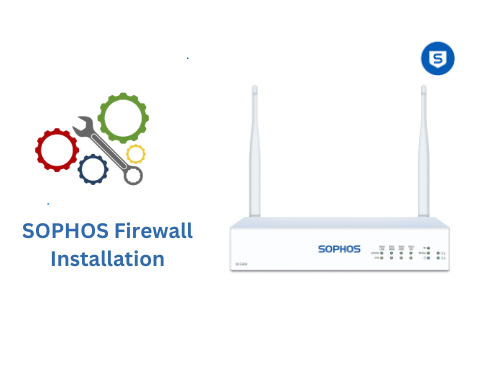A firewall is a security tool, either hardware or software, that monitors and filters incoming and outgoing network traffic based on specific security rules. It plays a critical role in network security by blocking unauthorized…
Browsing Category Networks
Installing Sophos XG Firewall in PC
As an IT professional who values robust IT security at work and at home, I’m glad to see Sophos offering powerful solutions like the XG Firewall at no cost for home use. In addition to…
Microsoft Teams Phone: A Comprehensive Communication Solution
In today’s fast-paced business environment, effective communication is crucial for collaboration and productivity. Microsoft Teams has emerged as a leading platform for team collaboration, and its integration with voice calling capabilities has further elevated its functionality.
In this blog, we will explore Microsoft Teams Phone, its features, licensing options, and step-by-step instructions to set up Teams Phone.
Features
How to add a new customer or domain to google reseller account
This article will help you with steps that how you can add new customer and add subscription for account.
Login on to your google reseller account and on customer page click on “Create customer”
Configure Mac ScreenLock using Rippling
Note: You must have Admin permissions in Rippling to make these changes.
To configure Screen Lock on user’s devices automatically, we need to create Device Password Policy. Please follow the below steps to configure Device Password Policy.
Open Rippling portal and from the left pane Navigate to IT Management > Devices
Click on “settings” as shown in the picture
How to fix scan to network folder issue
What is the purpose of scan to network folder?
Scan-to-network-folder refers to the process of immediately scanning a document from the MFP to a specified folder on a PC, Mac, or Server. The destination folder must be configured to accept the user authentication and user permissions, much like when a user saves files to a network share.
Enable External Email Forwarding in Microsoft 365
Microsoft 365 accounts default set to block automatic email forwarding as part of their outbound spam protection. If you try to setup external e-mail fowarding then will get a bounce back message.
Use below steps to create a policy in Office365 and allow the out side email forwarding.
Microsoft Teams Room Configuration
Microsoft Teams Room Setup for Medium size room connecting O365-based services using Azure AD authentication
1. Dedicated certified devices for Teams meeting (microphones, speaker, cameras, tabletop console, dedicated compute device, cables, displays, etc.) Below is the site for devices from Microsoft Partners
HOW TO DEPLOY MICROSOFT LOCAL ADMINISTRATOR PASSWORD SOLUTION (LAPS)
Microsoft LAPS is one of the solutions to prevent the issues, The “Local Administrator Password Solution” (LAPS) provides management of local account passwords of domain-joined computers. Passwords are stored in Active Directory (AD) and protected by ACL, so only eligible users can read them or request a reset. Today, I am going to show you how to deploy it.
Near Field Communication (NFC) in Laptops
What is Near Field Communication (NFC)? Near Field Communication (NFC) is a set of standards for smartphones and similar devices to establish radio communication with each other by touching them together, or bringing them in…