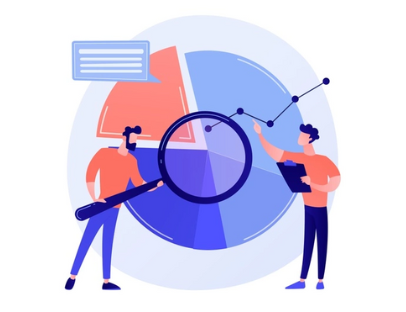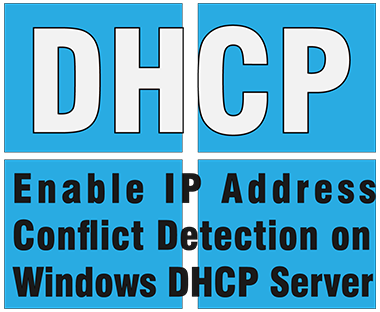PBA is a great tool in Windows Servers to diagnose issues and provide recommendations. This tool is pre-installed and can be accessed using Server Manager. Recently, have been into the scenario that BPA alert about…
Browsing Category WINDOWS
Enable Group Policy Editor (gpedit.msc) in Windows 10 & 11 Home Edition
Group policy is a way to configure computer and user settings for a local computer or a network joined computer (using Active Directory). The Group Policy Editor gpedit.msc is only available in Professional and Enterprise editions…
How to restrict users to download on Google Chrome
Download files can be restricted by enabling the local group policy. In the domain environment maybe it will not work as expected but its tested in local group policy. Follow thebelow steps to accomplish this task….
How to use a Group Policy Object to block access to USB storage devices
In this modern era USB drives are more popular to transfer data from one PC to another. One of the reasons for popularity of the USB devices is they are the easiest devices that can…
Set up the Scan to Network Folder
To set up the Scan to Network Folder feature, the printer must have an active network connection to the same network as the computer running the setup process. It allows users to save a scanned…
How to setup Windows Server 2016 Essentials and configure Active Directory
Windows Server Essentials is a small businesses Server, typically those with a maximum of 25 users and 50 devices. It is designed to suit a small number of users and devices but also supports to expand…
How to resolve RDP authentication error due to the CredSSP encryption oracle remediation on Windows OS
An authentication error message has occurred when you try to connect another computer using Remote Desktop Connection and below are the reasons why RDP is blocked. The client has the CredSSP update installed, and Encryption Oracle Remediation is set…
Migrating DHCP Server to another server
Being a Windows System Administrator, you have to deal with migrating DHCP role to another Server due to various reasons (Hardware/Software end of life, DHCP Server having issue, merging roles, etc.) This can be a…
Enable IP Address Conflict Detection on Windows DHCP Server
You can enable DHCP conflict on the network to diagnose issues related to client devices are not getting an IP Address. In Summary: DHCP server uses the Packet Internet Groper (ping) process to test available…
Enable DHCP Server Logging on Windows Server 2019
The DHCP server logging system provides information on successful or failed lease grants, depletion of the server’s IP pool, or requests for messages and their corresponding acknowledgements. Analyzing DHCP server log files is thus an ideal…