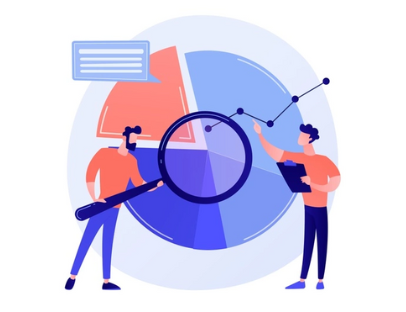An L2TP connection uses the Layer 2 Tunneling Protocol and is used mostly for supporting VPNs. A Virtual Private Network(VPN) is used to mask the origin of connection by reflecting the connection over a server located in a different area than the origin of the connection. This can help many people to hide their locations from certain websites in order to bypass some security restrictions….
Install WordPress in WHM/cPanel Hosting
WordPress is a content management system (CMS) that allows you to host and build websites. WordPress contains plugin architecture and a template system, so you can customize any website to fit your business, blog, portfolio, or online store. Login with your WHM/cPanel and look for WordPress Manager Click Create Site. Click Advance and specify options. Specify additional options. Access your WordPress Admin page https://domain.com/wp-admin
Setup Hosting in WHM/cPanel
cPanel’s WebHost Manager (WHM) is a web application that provides administrative control of your Virtual Private Server (VPS) or Dedicated server. You use WHM with cPanel to create individual accounts, add domains, manage hosting features, and perform basic maintenance. Below are the steps to create hosting for new domain. Login to WHM and find “Create new Account” Login to WHM and find “Create new Account” Fill Domain…
Domain Resolution Issue in the Network due to IPv6 assignment
Found one interesting issue that user is not getting map drives. Started remote session with user and noticed that client PC is unable to resolve Active Directory Domain. Also noticed that IPv6 is assigned as Default Gateway. AD Domain is resolving to some IPv6 IP Address. Here is the complete IP configuration from client PC. Further investigation turned out that ISP modem was upgraded yesterday…
Best Practice Analyzer Root Hint Server Warnings
PBA is a great tool in Windows Servers to diagnose issues and provide recommendations. This tool is pre-installed and can be accessed using Server Manager. Recently, have been into the scenario that BPA alert about DNS Root hints are not responding as:- DNS: Root hint server 2001:7fd::1 must respond to NS queries for the root zone. DNS: Root hint server 2001:500:1::803f:235 must respond to NS…
How to create Virtual Machine in VMware ESXI 6.5
Step 1: Create Virtual Machine Login to ESXI and navigate to the left pane. Look for the navigator panel Click on virtual machines Click on Create/Register VM button Select the Create a new virtual machine option and click Next. Enter the name of your Virtual Machine win10 test-VM Select the compatibility ESXI 6.5 Virtual Machine Select the guest OS family Windows platform Select the OS…
Enable Group Policy Editor (gpedit.msc) in Windows 10 & 11 Home Edition
Group policy is a way to configure computer and user settings for a local computer or a network joined computer (using Active Directory). The Group Policy Editor gpedit.msc is only available in Professional and Enterprise editions of the Windows 10 operating systems. The editor option isn’t available in Home edition but it is possible to enable group policy using script or Registry directly. First, download the…
How to create a Backup Job in MSP360
MSP360 (CloudBerry) Backup enables you to store the configuration of each backup you create so that you can run it at any time either manually, or on schedule. This configuration is stored as a backup plan, which you can create using the Backup Wizard. After installing MSP360 in computer you can follow the following step to configure a backup job Step 1 Open the MSP360 backup…
How to restrict users to download on Google Chrome
Download files can be restricted by enabling the local group policy. In the domain environment maybe it will not work as expected but its tested in local group policy. Follow thebelow steps to accomplish this task. Go to below link >> Windows >> download “Download Google Chrome Bundle“ https://support.google.com/chrome/a/answer/187202?hl=en Open the ADM or ADMX template you downloaded Navigate to Start > Run: gpedit.msc. Navigate to Local Computer Policy…
How to whitelist Public IP in PBX
Before configuring your phones in FreePBX, it’s a good idea to whitelist your IP address to avoid being blocked by Fail2ban. You need to get the Public IP by user or ask them to visit https://www.whatismyip.com/ and provide IP address. Follow below steps to Whitelist an IP Login to FreePBX using Putty Run the below command to Whitelist it iptables -A INPUT -s X.X.X.X/16 -j…