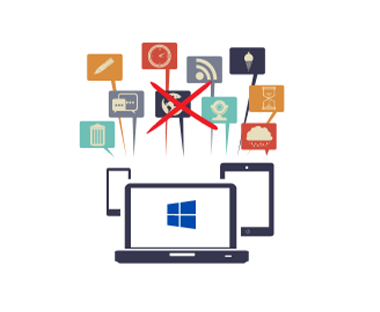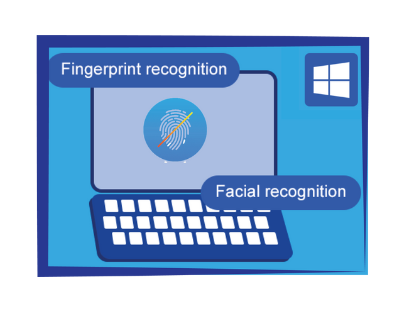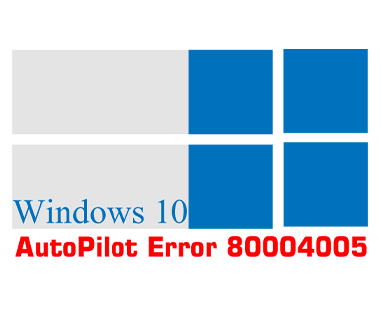Here is my second article on Intune regarding Onboarding. In the previous blog I’ve showed “Automatic Enrollment of Windows 10 devices to Microsoft Intune”, if you haven’t read then, here is the link https://lnkd.in/dNPwsz7w In…
Posts tagged Windows 10
Automatic Enrollment of Windows 10 devices on Microsoft Intune
Intune is a hot topic these days, many users are working from home and it is an important task for the IT Team to ensure that their home network is secure and personal computer has every security tool already installed which is quite impossible. I’m going to make series of blogs in which we will enroll devices to Microsoft Intune and will create configuration profiles and app profiles which will be pushed to User’s device.
In this blog, you will learn auto enrollment of Windows 10 devices to Microsoft Intune in just 4 easy steps.
Restrict Applications using Windows Group Policy “App Locker”
Recently, we had a requirement to restrict specific applications for a certain group of people due to license limitations and client had only purchased minimum licenses they required. Client is using RDS “Remote Desktop Server” and don’t want to allow everyone to use application and break their licensing.
There are various articles and documentation pointing to deny application/s to certain users, however this requirement was in other direction as to allow only specific users.
Onboard Windows 10 devices from Microsoft Intune to Microsoft 365 Defender
It is a hot topic these days to onboard Windows devices to Intune and Microsoft 365 Defender ATP. And in this blog, you will learn to onboard Windows devices to Microsoft Intune and from there…
How To Fix SYSTEM THREAD EXCEPTION NOT HANDLED Error on Windows 10
The SYSTEM THREAD EXCEPTION NOT HANDLED is a BSOD error that will usually come across windows 10 users. There are several ways to fix but I will walk you through those methods that you can follow one after another until your issue resolved!
Method 1. Boot your computer in Safe Mode
Since your system is essentially unusable in its current state
How to Disable Face Recognition or Fingerprint Login on Windows 10
There are several ways of disabling the face recognition and fingerprint login on Windows 10. The most common ones are by configuring it in the Windows Settings or through device manager. However, there are also…
Windows 10 AutoPilot Error 80004005
During Windows AutoPilot in User-Driven mode, you may see the following error on the Network tab (after Windows has downloaded the AutoPilot profile but before the reboot). It takes about 10-20 minutes for this error…
How to install Windows 10 using a bootable USB
Phase 1 After making bootable USB Click Restart. It’s in the pop-up menu above the power icon. Doing so will restart your computer. Press and hold Del or F2 to enter setup. This key may also be a different key—most computers will…
Installing RSAT Administration Tools on Windows 10 and 11
The Remote Server Administration Tools (RSAT) allow you to remotely manage roles and features on Windows Server hosts from desktop computers. RSAT includes both graphical MMC snap-ins, command-line tools, and PowerShell modules. You can install RSAT on…
How to upgrade from Windows 7 to Windows 10 for free in 2021
Microsoft has ended up giving support years ago to Windows 7 and 8.1 which means no more free upgrade offer. If you are using licensed version of Windows 7 then there is no worry because…