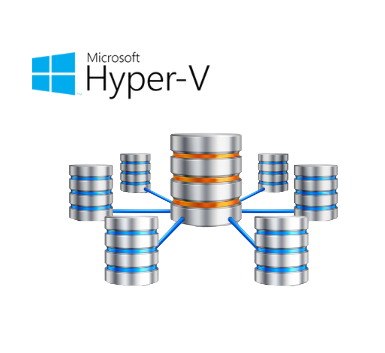This guide contains steps for setting up two NODE Clusters based on Workgroups. When Hyper-V Hosts are not joined to the domain, Microsoft Failover Cluster only supports “Quick Migration” and cannot perform Live Migration. This…
Posts Published by Shahid Mushtaq
Microsoft Teams Phone: A Comprehensive Communication Solution
In today’s fast-paced business environment, effective communication is crucial for collaboration and productivity. Microsoft Teams has emerged as a leading platform for team collaboration, and its integration with voice calling capabilities has further elevated its functionality.
In this blog, we will explore Microsoft Teams Phone, its features, licensing options, and step-by-step instructions to set up Teams Phone.
Features
Windows Device Compliance Policy Intune
Device compliance policy helps to protect organizational data by requiring users and devices to meet some requirement. It only checks if the certain settings are enabled or not. In this article we will create compliance policy for our Windows device. If you have issues onboarding your device then you can take a look on my other articles in which I have wrote in detail regarding onboarding
Onboard devices to Intune via Windows Autopilot Deployment Program
Here is my second article on Intune regarding Onboarding. In the previous blog I’ve showed “Automatic Enrollment of Windows 10 devices to Microsoft Intune”, if you haven’t read then, here is the link https://lnkd.in/dNPwsz7w In…
Building a Conditional Access Policy
The modern security perimeter now extends beyond an organization’s network to include user and device identity.
Conditional Access brings signals together, to make decisions, and enforce organizational policies. Azure AD Conditional Access is at the heart of the new identity-driven control plane.
How to Bypass DNS Authentication in Mimecast.
DNS Authentication combines three industry-standard email authentication technologies that allow domain owners to control who sends on behalf of their domains. It also validates the authenticity of inbound messages. 1: Login on Mimecast portal and…
Configure Mac ScreenLock using Rippling
Note: You must have Admin permissions in Rippling to make these changes.
To configure Screen Lock on user’s devices automatically, we need to create Device Password Policy. Please follow the below steps to configure Device Password Policy.
Open Rippling portal and from the left pane Navigate to IT Management > Devices
Click on “settings” as shown in the picture
Automatic Enrollment of Windows 10 devices on Microsoft Intune
Intune is a hot topic these days, many users are working from home and it is an important task for the IT Team to ensure that their home network is secure and personal computer has every security tool already installed which is quite impossible. I’m going to make series of blogs in which we will enroll devices to Microsoft Intune and will create configuration profiles and app profiles which will be pushed to User’s device.
In this blog, you will learn auto enrollment of Windows 10 devices to Microsoft Intune in just 4 easy steps.
Office 365 Endpoint Devices List Showing Latest Status of the Microsoft Defender AV.
The devices status report provides high-level information about the devices in your organization. The report includes information showing the antivirus detailed status.
Step 1: Login on Microsoft 365 admin center, Select Endpoint Manager > Reports > Microsoft Defender Antivirus.
Office 365 – How to delete an email from all mailboxes (Easy Steps)
We recently had a requirement to delete a suspicious e-mail that used spoofed sender address and reached to the all-company mailboxes. It is very difficult to remove the e-mail manually so we come with the below solution using Office 365 content search.
The Office 365 Content Search feature can be used to search Exchange, Teams, and SharePoint amongst other things. In our case, we wanted to search and delete all exchange emails delivered after a certain date with a specific sender address.