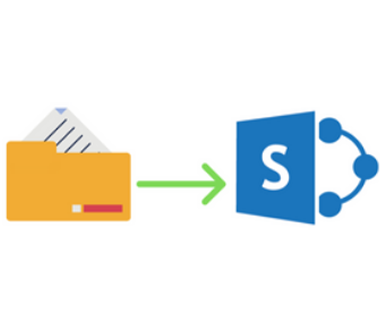In Outlook 2007, the maximum size of a Unicode ost-file has been limited to 20GB. In Outlook 2010, 2013, 2016, 2019 and Microsoft 365, this limit is set to 50GB. https://www.youtube.com/channel/UCLop2-XaRme45Pg9X7UmfOQ?sub_confirmation=1 Although you can increase…
Posts Published by Shahid Mushtaq
Near Field Communication (NFC) in Laptops
What is Near Field Communication (NFC)? Near Field Communication (NFC) is a set of standards for smartphones and similar devices to establish radio communication with each other by touching them together, or bringing them in…
Archive items manually in Microsoft 365, Outlook 2021, 2019, 2016, 2013
By default, Outlook uses AutoArchive to archive items at a regular interval but, You can also archive items manually whenever you want. That way, you can control which items to archive, where to store them,…
Onboard Windows 10 devices from Microsoft Intune to Microsoft 365 Defender
It is a hot topic these days to onboard Windows devices to Intune and Microsoft 365 Defender ATP. And in this blog, you will learn to onboard Windows devices to Microsoft Intune and from there…
How To Fix SYSTEM THREAD EXCEPTION NOT HANDLED Error on Windows 10
The SYSTEM THREAD EXCEPTION NOT HANDLED is a BSOD error that will usually come across windows 10 users. There are several ways to fix but I will walk you through those methods that you can follow one after another until your issue resolved!
Method 1. Boot your computer in Safe Mode
Since your system is essentially unusable in its current state
Onboard MacOS Devices to Microsoft Advance Threat Protection (Manual Deployment)
1- Open https://security.microsoft.com then go to Settings > Endpoint > Onboarding and download below packages on the device which you want to onboard.
2- Install the “Installation Package” on the device.
3- Allow Extension
How to Migrate File Share to SharePoint Online
SharePoint Online is a cloud-managed file storage solution, where users can share, manage and collaborate on documents in real time. A file server typically stores them on your onsite network, or an offsite data-Centre in some cases, where SharePoint Online stores your files in the Microsoft cloud. SharePoint Migration is a free tool provided by Microsoft and works great to migrate existing File Server, on-prem SharePoint Server to the SharePoint Online. Below are the to download the tool, setup and migrate your data successfully
Installing the Ubuntu 20.04 Base System
Insert the Ubuntu install CD / DVD / USB stick into your system and boot from it. When you install the OS in a virtual machine like I will do it here, then you should be able to select the downloaded ISO file as a source for the CD/DVD drive in VMWare and Virtualbox without burning it on CD first. Start the server or virtual machine, it will boot the system and start the installer.
1 – Login on vCenter/vSphere
How to Troubleshoot an unreachable instance.
If you are unable to access your AWS EC2 instance , you can get the last status image through screenshot feature of the instance. To get a screenshot of a running instance using the console:…
Create Distribution Group in Google Workspace
It is very easy to create groups in the Google Workspace as it gives us very easy options to set the required permission for the groups. Open admin portal https://admin.google.com/ and on the left side…