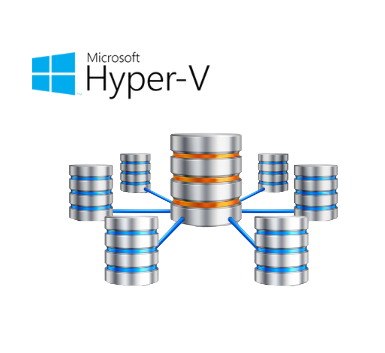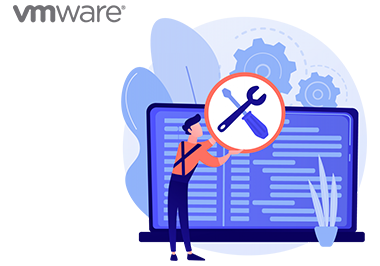This guide contains steps for setting up two NODE Clusters based on Workgroups. When Hyper-V Hosts are not joined to the domain, Microsoft Failover Cluster only supports “Quick Migration” and cannot perform Live Migration. This…
Browsing Category Virtualization
How to create Virtual Machine in VMware ESXI 6.5
Step 1: Create Virtual Machine Login to ESXI and navigate to the left pane. Look for the navigator panel Click on virtual machines Click on Create/Register VM button Select the Create a new virtual machine…
How to Install macOS Mojave on VMware Workstation
In this article am going through steps to install Mac OS on VMware workstation and It recommended to user VMware workstation instead of Virtualbox because it is quicker and faster. VMware is a virtualized tool…
Migrate Windows vCenter v6.5 to vCenter Appliance 7.0
We need to check the VMware Compatibility Matrix to verify if existing Hardware support upgradation. vCenter Server 7.0 cannot manage ESXi 6 and earlier versions. If we have an existing environment with ESXi 5.0 or…
Enable on Windows Sandbox in Windows 10
Windows Sandbox within the Windows 10 (after May 2019 Update) as a safe zone for testing untrusted applications, so we developed Microsoft Windows Sandbox an isolated, temporary, desktop environment where you can run untrusted software…
How to Implementing NIC Teaming in Windows Server 2016
NIC Teaming allows you to combine up to 32 network adapters and then use them as a single network interface. NIC Teaming provides redundancy, allowing network communication to occur over the combined network interface even…
Configuring a VLAN on VMware
The following describes operations for VMware ESXi 6.0.3 and VMware ESXi 6.5 servers not managed by a cluster, and operations for vSphere Client servers managed by a cluster. VMware ESXi 6.0 Install VMware ESXi 6.0…
P2V Conversion (Physical to Virtual)
Searching for the available P2V conversion solutions have led me to the following options on top: Microsoft Virtual Machine Converter VMware vCenter Converter StarWind V2V Converter Lets try with Microsoft Virtual Machine Converter first! Download…
Hyper-V Replication
VM replication means creating and maintaining a VM copy from the source host on the side host. First of all, give the replica host rights to accept VMs. This is achieved by using simple Hyper-V…
Booting Hyper-V VMs in a required order
1- Open the Hyper-V Manager, right-click on the VM that you want to choose, then select the Settings command from the shortcut menu. Now, you can see the VM’s settings 2- Automatic start action is…