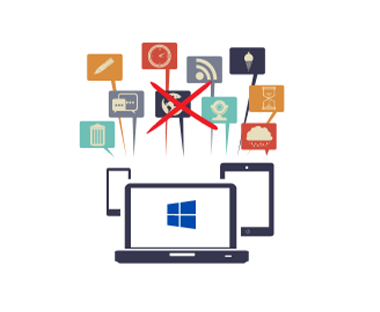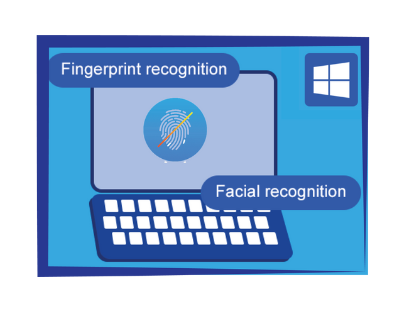Scan Email Setup allows users to send scanned documents directly from a printer to an email address, eliminating the need for manual file transfers. This feature enhances efficiency by streamlining document sharing in workplaces. Access…
Browsing Category WINDOWS
Restrict Applications using Windows Group Policy “App Locker”
Recently, we had a requirement to restrict specific applications for a certain group of people due to license limitations and client had only purchased minimum licenses they required. Client is using RDS “Remote Desktop Server” and don’t want to allow everyone to use application and break their licensing.
There are various articles and documentation pointing to deny application/s to certain users, however this requirement was in other direction as to allow only specific users.
Install Active Directory Domain Services On Windows Server 2022
Active Directory domain is a collection of Users, Group types, Computers, and Printers within a Microsoft Active Directory network. It can be identified using a DNS name, an organization’s public domain name, a sub-domain, or an alternate version.
Follow the below steps to install an active directory domain service on Windows Server 2022.
Step 1 – Login to Windows Server 2022 as an administrator user and
Windows Server 2022 Installation Guide: Step by Step
This article is a step-by-step Windows Server 2022 installation guide.
Some new Features in Server 2022
Let’s look at the new features included in Windows Server 2022 release. Refer to the official Microsoft documentation for complete details on new features and enhancements.
- Advanced multi-layer security in Server 2022 security module provides the comprehensive protection that servers need in today’s modern tech world.
- Server 2022 is…
How To Fix SYSTEM THREAD EXCEPTION NOT HANDLED Error on Windows 10
The SYSTEM THREAD EXCEPTION NOT HANDLED is a BSOD error that will usually come across windows 10 users. There are several ways to fix but I will walk you through those methods that you can follow one after another until your issue resolved!
Method 1. Boot your computer in Safe Mode
Since your system is essentially unusable in its current state
How to Disable Face Recognition or Fingerprint Login on Windows 10
There are several ways of disabling the face recognition and fingerprint login on Windows 10. The most common ones are by configuring it in the Windows Settings or through device manager. However, there are also…
How to add DNS Reverse Lookup Zone in Windows Server 2016/2019
Reverse DNS zones perform the opposite task as Forward Lookup Zones. They return the fully qualified domain name (FQDN) of a given IP address. For example, a client device could send the IP address of…
How To add DNS Forward Lookup Zone in Windows Server 2016/2019
Forward Lookup Zones allow the DNS Server to resolve queries where the client sends a name to the DNS Server to request the IP address of the requested host. This zone should be configured properly…
How to Install and Setup DNS services in Windows Server 2016/2019
Domain Name System (DNS) is one the key role in Windows Domain that provides computer name-to-IP address mapping name resolution services to computers and users. This Role is installed with Active Directory, however as a…
Domain Resolution Issue in the Network due to IPv6 assignment
Found one interesting issue that user is not getting map drives. Started remote session with user and noticed that client PC is unable to resolve Active Directory Domain. Also noticed that IPv6 is assigned as…