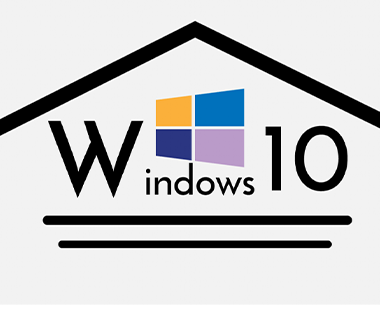When migrating to Office 365, Microsoft allows you to upload the content of the user’s Outlook Data Files (* .pst) directly to your Exchange Online/Office 365 mailbox (besides using hybrid scenarios between on-premises and cloud infrastructure). Regardless of which mailbox solution or provider you used before, you can use Outlook to export the contents of the user mailbox to a PST file, and then import…
Office 365 Retention Policies
By default, retention policies do not apply to other folders in the inbox (except for Deleted Items and Junk). However, the user can manually set retention tags for certain folders. For example, a user wants to automatically delete old messages from the Newsletter folder after one year. He can manually set the Retention/Archiving Tags for email items in your Office 365 mailbox. 1- Logon into…
How to Set Calendar Permissions in Office 365
This is a tutorial on how to view, add and remove mailbox calendar permissions on Office 365 for users via PowerShell. For example, you need to grant read permissions to the room mailbox calendar for a few users Connecting Office 365 from PowerShell Open a PowerShell session Store your Credentials in a variable: Enter your Office 365 Credentials when prompted: Create a new PowerShell session…
How to Install Remote Server Administration Tools for Windows 10?
In this article we will show you how to download and install Remote Server Administrative tools for Windows 10. It is going to give you all the remote MMC tools that you require to manage your Windows servers remotely. Method 1: From Website You need to download RSAT from Microsoft website. Also, you have to download Administrative templates. Once it is installed, restart the system. Just give this…
How to Migrate DHCP Server to Windows Server 2016/2019?
Migrating the DHCP service from the old server to the new Windows Server 2016/2019 with the saving of all the settings of the old server is quite easy. If the old DHCP server is running Windows Server 2008/R2 or Windows Server 2012/R2, you can directly transfer DHCP settings, zones, and reservations. Deploying DHCP Server Role on Windows Server 2016/2019 First of all, you need to…
How to Fix RDP Breaks, when you upgrade Windows Server 2016 in place to Windows Server 2019
I recently started upgrading all my servers to Windows Server 2019 since it is now generally available. After upgrading one of the Windows Server 2016 servers that had the GUI installed, I noticed I could no longer RDP to that server after the in place upgrade process was completed. The solution is very simple. Firewall configuration on Windows Server 2016: Firewall rule to allow RDP…
CredSSP encryption oracle remediation
This article provides a solution to an issue in which you are not able to make a remote desktop (RDP) connection to server from the local client and got error: CredSSP encryption oracle remediation. Solution To solve this issue, you have to install the update on remote server. However, if you need to connect to a computer that hasn’t received the update, you can downgrade…
How to Create a Fine-Grained Password Policy in AD
Passwords were only managed via Default Domain Policy before server 2008, so ONLY ONE password policy was possible across the domain. In Server 2008 and onward Microsoft introduced Fine-Grained Password Policy and you can manage multiple passwords polices by PSO (Password Setting Objects) Deploy Fine-Grained Password Policy Mock-up Presentation Here I have created 3 users in my AD Mohamad Shafiq that belongs to no…
How to deploy Remote Desktop Services (RDS) 2019
Installing Remote Desktop Services (RDS) on Windows Server 2019 looks like a lengthy task , but in reality is quite easy. In this article, I will walk you though install these services in a domain environment that requires two servers. Prerequisites Minimum 2 servers or VM (on same domain network) SQL Server installation Media (Express will also work) Certificate (optional) Software Required Server 2019 ISO…
Migrate SYSVOL replication from FRS to DFSR (Distributed File System Replication)
Windows Server 2003 and 2003 R2 uses File Replication Service (FRS) to replicate SYSVOL folder contents. Windows server 2008 and later uses Distributed File System (DFS) for the replication, but this step is missed most of the times and encounter issues when adding Server 2019 as Domain Controller which only supports DFS. Dfsrmig.exe, is installed with the DFS Replication Service. This tool migrates SYSVOL to…