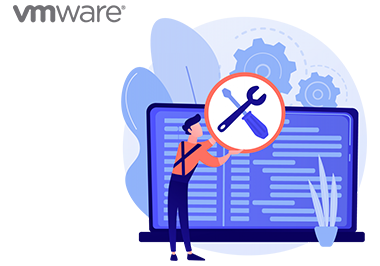Introduction In this guide, we a going to install and configure a DHCP Server in the new Windows Server 2019 Step 1: Server Manager The first step is to open up “Server Manager” so that…
Browsing Category WINDOWS
How to upgrade from Windows 7 to Windows 10 for free in 2021
Microsoft has ended up giving support years ago to Windows 7 and 8.1 which means no more free upgrade offer. If you are using licensed version of Windows 7 then there is no worry because…
How to Export Windows Best Practices Analyzer report in CSV
Experts are always suggesting to configure a server by best practices. This application will keep an eye to check vulnerabilities, unused open ports which are suspicious and should be blocked. It also tells us if…
Convert install.esd to install.wim via PowerShell on Windows 10
Microsoft distributes the last upgrades of Windows 10 builds in the install.esd format. During the installation of Windows, all files are unpacked from the install.wim / esd image to the system drive of the computer. The problem is that a…
Enable on Windows Sandbox in Windows 10
Windows Sandbox within the Windows 10 (after May 2019 Update) as a safe zone for testing untrusted applications, so we developed Microsoft Windows Sandbox an isolated, temporary, desktop environment where you can run untrusted software…
How to Implementing NIC Teaming in Windows Server 2016
NIC Teaming allows you to combine up to 32 network adapters and then use them as a single network interface. NIC Teaming provides redundancy, allowing network communication to occur over the combined network interface even…
Configuring a VLAN on Windows
Following example describes how to configure a VLAN on Windows Server 2016. On Windows or Server , open Network Manager, click a physical port for which you want to configure a VLAN. Click Properties to open the Properties page…
P2V Conversion (Physical to Virtual)
Searching for the available P2V conversion solutions have led me to the following options on top: Microsoft Virtual Machine Converter VMware vCenter Converter StarWind V2V Converter Lets try with Microsoft Virtual Machine Converter first! Download…
How to Delegate out Permissions to Rename Computers
You can use below steps to delegate your “support team/Desktop Admins” the ability to rename a computer on a domain, like. In ADUC, right click on the OU for which you want the user/group to…
Creating a Domain on Windows Server 2016 / 2019 via PowerShell
The first thing to do with a machine that has a fresh OS on it is renaming it. After renaming and before start configuring, restart the VM: After restarting it, log in once again and…