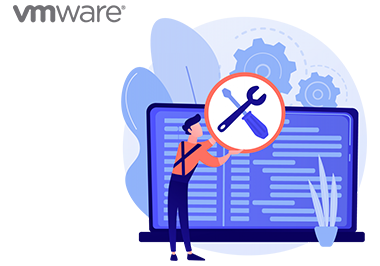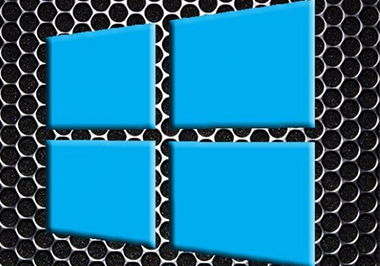The following describes operations for VMware ESXi 6.0.3 and VMware ESXi 6.5 servers not managed by a cluster, and operations for vSphere Client servers managed by a cluster. VMware ESXi 6.0 Install VMware ESXi 6.0 or 6.5 and the NIC driver on a compute node, and install vSphere Client on a PC as the management terminal. On the System Customisation screen, choose Configure Management Network > Network Adapter. 3. On…
Configuring a VLAN on Windows
Following example describes how to configure a VLAN on Windows Server 2016. On Windows or Server , open Network Manager, click a physical port for which you want to configure a VLAN. Click Properties to open the Properties page of Adapter properties. Click Configure to open the configuration page of Adopter properties Click the Advanced tab, select VLAN ID from the Settings list box, and set Value to 2. Setting the VLAN ID of a NIC port
P2V Conversion (Physical to Virtual)
Searching for the available P2V conversion solutions have led me to the following options on top: Microsoft Virtual Machine Converter VMware vCenter Converter StarWind V2V Converter Lets try with Microsoft Virtual Machine Converter first! Download and start it up. The next step is a conversion of a physical server to a VM (P2V) on Windows Server 2016 R2 with UEFI. In 2 hours, start the…
Hyper-V Replication
VM replication means creating and maintaining a VM copy from the source host on the side host. First of all, give the replica host rights to accept VMs. This is achieved by using simple Hyper-V settings Start Hyper-V Manager. Select the necessary host in Hyper-V Manager and select its settings. Select Replica Configuration. Select Enabled as a Replica server; also, select the replication method, either…
How to Delegate out Permissions to Rename Computers
You can use below steps to delegate your “support team/Desktop Admins” the ability to rename a computer on a domain, like. In ADUC, right click on the OU for which you want the user/group to be able to rename machines and choose “Delegate Control”. Add the user or group that you would like to give the ability to rename machines. Next. Choose “Create a custom…
Creating a Domain on Windows Server 2016 / 2019 via PowerShell
Booting Hyper-V VMs in a required order
1- Open the Hyper-V Manager, right-click on the VM that you want to choose, then select the Settings command from the shortcut menu. Now, you can see the VM’s settings 2- Automatic start action is disposed near at the end of the list of settings. VM can be configured to start automatically. Or, to start automatically in case it was running when the Hyper-V service…
Connect to Exchange Online PowerShell Using MFA (Multi Factor Authentication)
You need to download Exchange Online MFA module through Microsoft, follow the below steps. 1.Login to Exchange Admin Center using Internet Explorer or Edge. 2.In the EAC, go to Hybridand click the Configure button (as mentioned in below image) to download the Exchange Online PowerShell Module for MFA. Note: A browser that uses ClickOnce to download (like IE or Edge) is needed to download otherwise you will get an error during installation 3.Click Install. Step2:…
Step by Step: Sysprep Windows 10 Machine
With Windows System Preparation Tool (Sysprep) tool, you can create a customized Windows 10 reference image. You can install all apps, drivers, and updates in the image. After that, you can deploy Windows image to users’ computers within your company. In this article, we’ll show how to use Sysprep to create a reference image on Windows 10. Use this guide to create a Windows image…
How to Set Up Conditional Access in Office 365?
In a traditional on-premises infrastructure, the system administrator has complete control over user access to corporate resources. When using cloud solutions, access to resources can be carried out both from the corporate network and outside. Condition Access (CA) is an Azure Active Directory feature that can be used to allow or deny access to company resources based on user, device, location, 2FA, and a number of other factors. Condition…