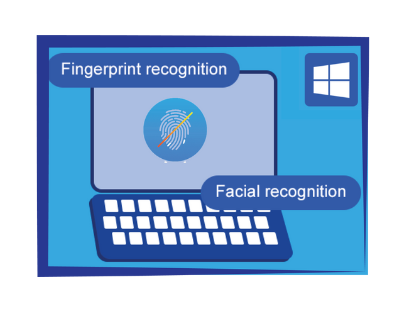It is very easy to create groups in the Google Workspace as it gives us very easy options to set the required permission for the groups. Open admin portal https://admin.google.com/ and on the left side under “Directory” click on Groups and on the top, you will find an option to “Create group”. Name the group and give a suitable description. Create the Email address for…
How to setup Azure Storage Account
Azure Storage is Microsoft’s cloud storage solution for modern data storage scenarios. This offers massively scalable object store for data objects, a file system service for the cloud, a messaging store for reliable messaging, and a NoSQL store Azure Storage is: Durable and highly available Secure Scalable Managed by Microsoft Accessible using HTTP or HTTPS You can generally think of Azure storage in three categories….
SharePoint 2016/2019 Migration step by step
Step 1 First, take a content database backup from old server. Please follow the steps below. Go to the central admin and click on “Manage Content Databases”. 2. Select the web application for which you need the content database backup. 3. Copy the Content Database name. Then select the Content Database. 4. Open the SQL server management studio. Expand the database and Select the database….
How to Recover files from S3 Glacier
With S3 Glacier, customers can store their data cost effectively for months, years, or even decades. S3 Glacier enables customers to offload the administrative burdens of operating and scaling storage to AWS, so they don’t have to worry about capacity planning, hardware provisioning, data replication, hardware failure detection and recovery, or time-consuming hardware migrations. Steps: 1. Log in https://signin.aws.amazon.com/console 2. Navigate to Services -> S3….
How to configured new backup plan in Acronis
A protection plan can be applied to multiple machines at the time of its creation, or later. Select the machines that you want to back up. If the machine does not have any plans already assigned to it, then you will see Not protected option 2. Click “Protect” option. 3. To create a new plan, click “Create plan”. Enable the Backup module and unroll the…
How to Apply an existing protection plan on a machine in Acronis
Select the machines that you want to back up. 2. Click “Protect”. If a common protection plan is already applied to the selected machines, click Add plan. 3. The software displays previously created protection plans. Click on the Apply button. 4. You got the conformation prompt. Just click on the confirm button and you back configuration completed
How to Disable Face Recognition or Fingerprint Login on Windows 10
There are several ways of disabling the face recognition and fingerprint login on Windows 10. The most common ones are by configuring it in the Windows Settings or through device manager. However, there are also other methods, like Group Policy Editor and Registry Editor. These methods will completely disable the features from even Windows Settings. IF you are login with that user on which the…
How to add DNS Reverse Lookup Zone in Windows Server 2016/2019
Reverse DNS zones perform the opposite task as Forward Lookup Zones. They return the fully qualified domain name (FQDN) of a given IP address. For example, a client device could send the IP address of 192.168.1.100 to a DNS Server. If the server hosted a reverse zone that included that IP address, it would return the FQDN for that address, such as mail.mushaaf.com. Open “Server…
How To add DNS Forward Lookup Zone in Windows Server 2016/2019
Forward Lookup Zones allow the DNS Server to resolve queries where the client sends a name to the DNS Server to request the IP address of the requested host. This zone should be configured properly as a pre-requisite of installing Active Directory Domain. Open “Server Manager Dashboard” Click on tools then select DNS to continue. Click on “Server” and expend Click on “forward lookup zones”…
How to Install and Setup DNS services in Windows Server 2016/2019
Domain Name System (DNS) is one the key role in Windows Domain that provides computer name-to-IP address mapping name resolution services to computers and users. This Role is installed with Active Directory, however as a best practice, you can install and setup DNS role before your active directory as well. Open “Server Manager”, Click “Add roles and feature” Click on Next to continue Select “DNS…