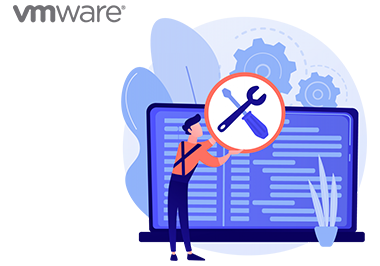We need to check the VMware Compatibility Matrix to verify if existing Hardware support upgradation. vCenter Server 7.0 cannot manage ESXi 6 and earlier versions. If we have an existing environment with ESXi 5.0 or 5.5 then first we need to upgrade these hosts and then vCenter. As VMware didn’t introduced Windows vCenter Server v7.0 so we need to upgrade to vCenter appliance. Initially we…
Convert install.esd to install.wim via PowerShell on Windows 10
Microsoft distributes the last upgrades of Windows 10 builds in the install.esd format. During the installation of Windows, all files are unpacked from the install.wim / esd image to the system drive of the computer. The problem is that a lot of users using WDS to push out their images. Install.esd and install.wim are archives containing compressed operating system files, and they can include several Windows editions (Professional, Education, Enterprise etc.) 1 – Open…
Enable on Windows Sandbox in Windows 10
Windows Sandbox within the Windows 10 (after May 2019 Update) as a safe zone for testing untrusted applications, so we developed Microsoft Windows Sandbox an isolated, temporary, desktop environment where you can run untrusted software without the fear of lasting impact to your PC. Any software installed in Windows Sandbox stays only in the sandbox and cannot affect your host. Once Windows Sandbox is closed,…
How to Implementing NIC Teaming in Windows Server 2016
NIC Teaming allows you to combine up to 32 network adapters and then use them as a single network interface. NIC Teaming provides redundancy, allowing network communication to occur over the combined network interface even when one or more of the network adapters fail Lets get started. 1 – Open Server Manager, and then on the Tools, click Hyper-V Manager. 2 – Right-click on VM Settings as shown in image below. 3…
Configuring a VLAN on VMware
The following describes operations for VMware ESXi 6.0.3 and VMware ESXi 6.5 servers not managed by a cluster, and operations for vSphere Client servers managed by a cluster. VMware ESXi 6.0 Install VMware ESXi 6.0 or 6.5 and the NIC driver on a compute node, and install vSphere Client on a PC as the management terminal. On the System Customisation screen, choose Configure Management Network > Network Adapter. 3. On…
Configuring a VLAN on Windows
Following example describes how to configure a VLAN on Windows Server 2016. On Windows or Server , open Network Manager, click a physical port for which you want to configure a VLAN. Click Properties to open the Properties page of Adapter properties. Click Configure to open the configuration page of Adopter properties Click the Advanced tab, select VLAN ID from the Settings list box, and set Value to 2. Setting the VLAN ID of a NIC port
P2V Conversion (Physical to Virtual)
Searching for the available P2V conversion solutions have led me to the following options on top: Microsoft Virtual Machine Converter VMware vCenter Converter StarWind V2V Converter Lets try with Microsoft Virtual Machine Converter first! Download and start it up. The next step is a conversion of a physical server to a VM (P2V) on Windows Server 2016 R2 with UEFI. In 2 hours, start the…
Hyper-V Replication
VM replication means creating and maintaining a VM copy from the source host on the side host. First of all, give the replica host rights to accept VMs. This is achieved by using simple Hyper-V settings Start Hyper-V Manager. Select the necessary host in Hyper-V Manager and select its settings. Select Replica Configuration. Select Enabled as a Replica server; also, select the replication method, either…
How to Delegate out Permissions to Rename Computers
You can use below steps to delegate your “support team/Desktop Admins” the ability to rename a computer on a domain, like. In ADUC, right click on the OU for which you want the user/group to be able to rename machines and choose “Delegate Control”. Add the user or group that you would like to give the ability to rename machines. Next. Choose “Create a custom…